Want to import your own custom designs for embroidery? If that’s the case, you’re going to need an embroidery machine with a USB port! But, before you go out and buy a machine – ask yourself these important questions.
- What will you embroider?
- What’s your budget?
- How big will the designs be?
- Do you want to create your own custom designs?
NOTE: if creating your own embroidery designs is something you want to do, it’s important to know that almost no machines come with digitizing software.
This is something that you’ll have to purchase seperately in most cases. So, make sure to include this cost in your budget calculations.
Think about these things as you read the article, but here are the top-rated machines based on our own editor’s opinions and those of consumers across the web.
Embroidery Machine With USB Port Top Picks
Editor’s Pick
Brother PE800 – $899

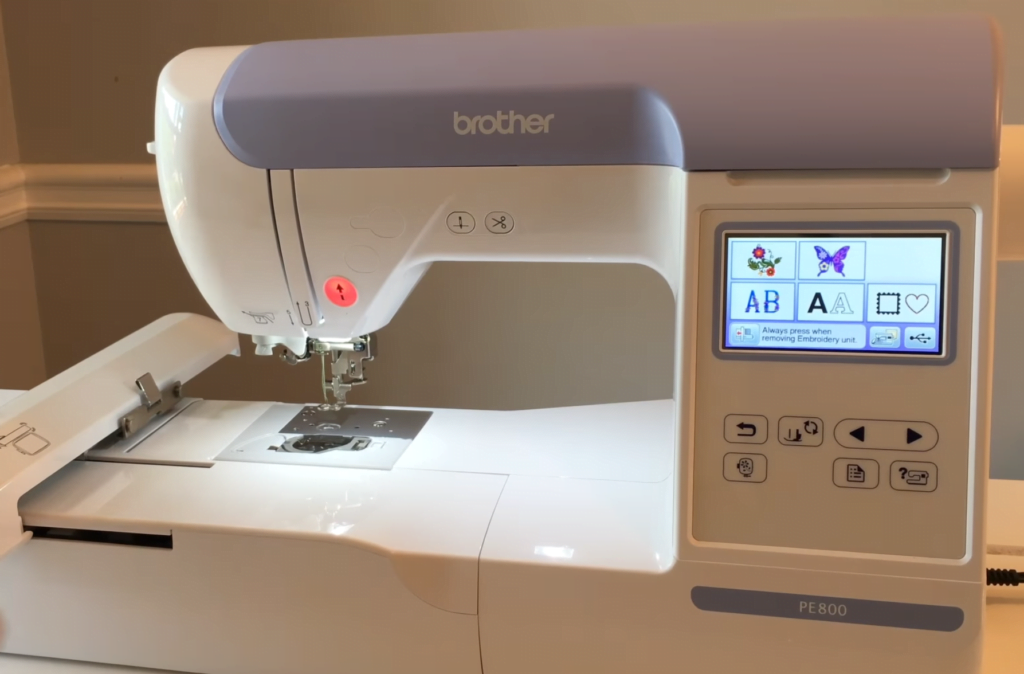
The Brother PE800 is one of the highest-rated embroidery machines on the web, and for good reason! This stellar machine offers a generous 5″x7″ embroidery area, and at a steal of a price, too. It will embroider most items you’d want, including unstructured hats, very well.

The embroidery area is large enough that you can make nice designs for shirts, tote bags, or sweaters, but it will still fit into the budget of most hobbyists. It features easy-to-use on-screen editing, a USB port for you to upload your own custom designs, a jam-resistant bobbin, and an automatic needle threader. It also has 138 built-in designs and 7 embroidery fonts.
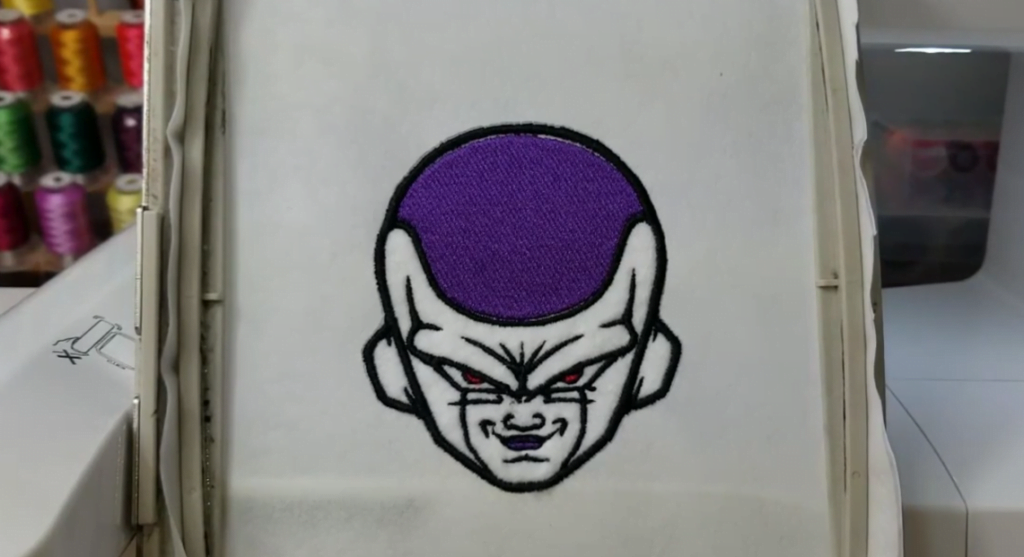
It’s also a very popular model, so there are a TON of tutorials and guides online to help you learn how to get the most use out of your machine. However, the built-in design features are not difficult to learn, even if it’s your first time using an embroidery machine.
The design editing feature allows you to rotate, mirror, re-size, and edit thread colors on a large, color touch screen. However, this machine also includes some great quality-of-life features for the price, including automatic thread tension, and an upper thread break sensor.
- 5″x7″ Embroidery Area
- Affordable
- Easy To Use
- Built-In Drag and Drop Design Editing
- USB Port
So, what’s bad about the Brother PE800? Well, it is a tad slow at 650 stitches per minute when compared to other machines, and depending on the projects you want to complete, you may find that you quickly outgrow the 5″x7″ embroidery area. If you need a faster machine or one with a larger embroidery area, keep reading for further recommendations.
Click here to check prices and availability for the Brother PE800
Janome 400E – $1,349


If you’re looking for an upgrade over the Brother PE800, then next in line is the Janome 400E. This excellent little machine costs a bit more, but you’ll also be getting more features.
Most importantly, you’ll be upgrading to a 7.9″x7.9″ embroidery area, allowing you to create larger embroidery designs. It’s also a good deal faster than the PE800, and you’ll be able to embroider at speeds up to 860 stitches per minute.
It’s also an excellent beginner embroidery machine, and some people feel the Janome machines are even easier to learn than the Brother machines. Similarly, it has 160 built-in designs and 6 fonts for monograming, but it also has a USB port so you can import designs you’ve purchased online or ones that you’ve made yourself.

It includes similar features to the PE800, including a thread sensor, automatic thread tension, and easy on-screen drag and drop editing features for editing your designs.
However, if you can stretch your budget a bit more, you can upgrade to the Janome 500E. This machine is the same, but has a much larger embroidery area. We’ll cover this machine next.
- 7.9″x7.9″ Embroidery Area
- 860 Stitch Per Minute
- Easy To Use
- Built-In Drag and Drop Design Editing
- USB Port
Click here to check prices and availability for the Janome 400E
Janome 500E – $2,099


When it comes to embroidery machines, embroidery area is the biggest indicator of price. However, as far as embroidery machines go, the Janome 500E offers a lot for the asking price – boasting a large 7.9″x11″ embroidery area.

This size is large enough to make impressive sweatshirt, jacket, and t-shirt designs. The machine also stitches beautifully, that is if you’re using quality designs and you have your technique down. (Practice, practice!)
Feature-wise, it’s the same as the 400E, but, that’s okay, because the 400E has great features! You’ll still get Janome’s great built-in on-screen design editing to flip, rotate, re-size designs, and change thread colors, and the on-screen prompts and instructions make it easy to learn. This machine also operates at the same speedy 860 stitches per minute.

You’ll also get the same built-in 160 designs, 6 fonts, monogramming function, and the USB port for uploading custom or purchased designs to the machine. However, the 500E does have an extra wide table, compared to the 400E, and comes with several extra hoops in varying sizes.
- 7.9″x11″ Embroidery Area
- 860 Stitches Per Minute
- Easy To Use
- Built-In Drag and Drop Design Editing
- USB Port
Click here to check prices and availability for the Janome 500E
In short, getting the largest hoop size you can afford is the name of the game with embroidery machines. But, if you can’t afford the machine of your dreams just yet, you can always sell it and upgrade later to a larger one.

Barb, our resident quilter and embroidery aficionado, weaves a thread of creativity through our collection. Serving as the curator of machine embroidery content, Barb infuses each design with a touch of her artistic expertise. The free embroidery patterns you discover on our site often bear the mark of Barb’s craftsmanship. Let’s get crafting!





