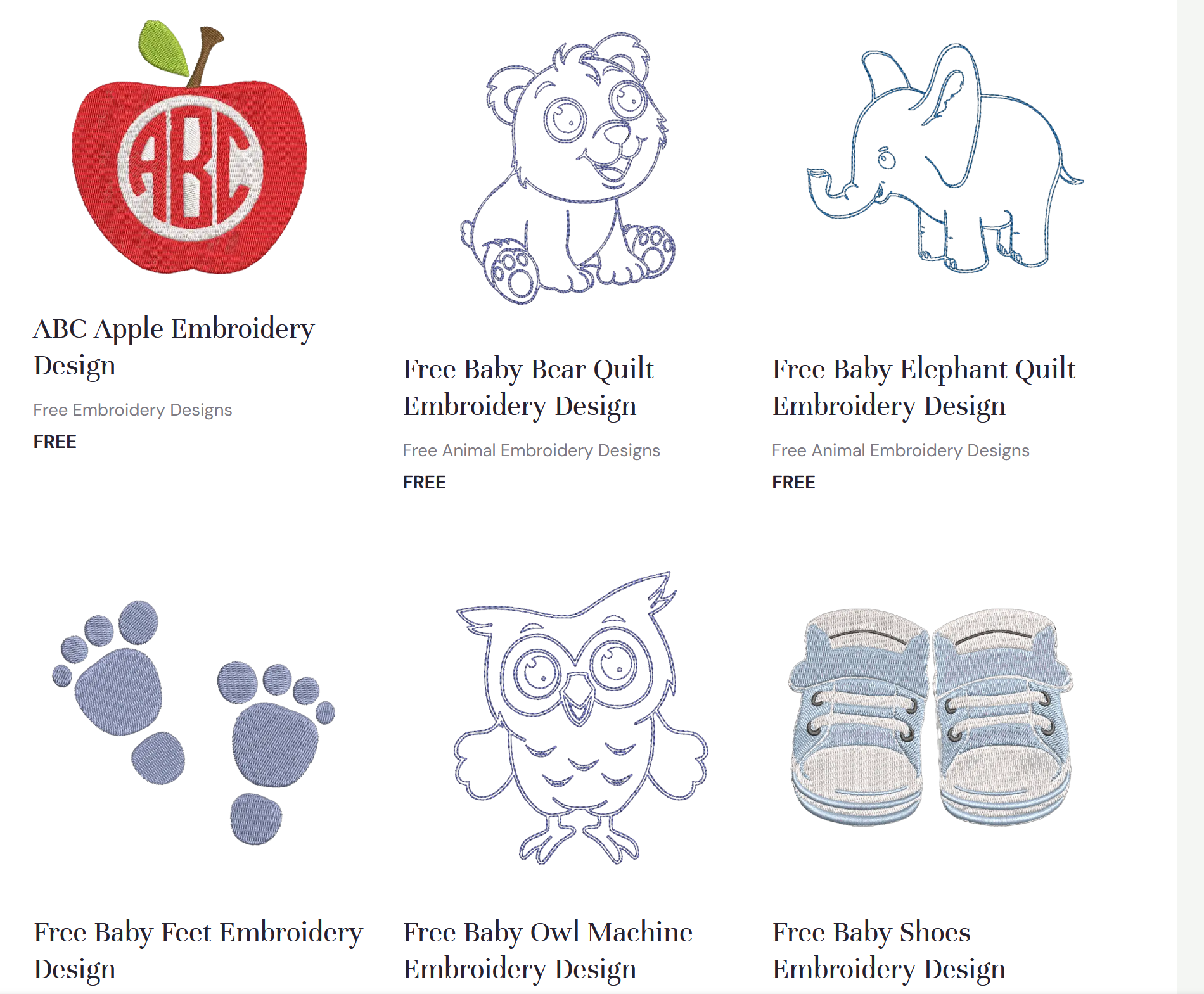Download free Baby Embroidery Designs For Quilts and frame border embroidery designs for your baby quilt projects! All designs come in JEF, PES, and DST formats and are 4×4 hoop friendly, so that anyone can have fun crafting embroidery projects regardless of their machine budget.
Free Baby Embroidery Designs for quilts
Click on a design to go to the download page. No registration is required, and you can download as many designs as you like. Make sure to bookmark our page so you can come back and download new machine embroidery designs each week from our free machine embroidery patterns library.
-
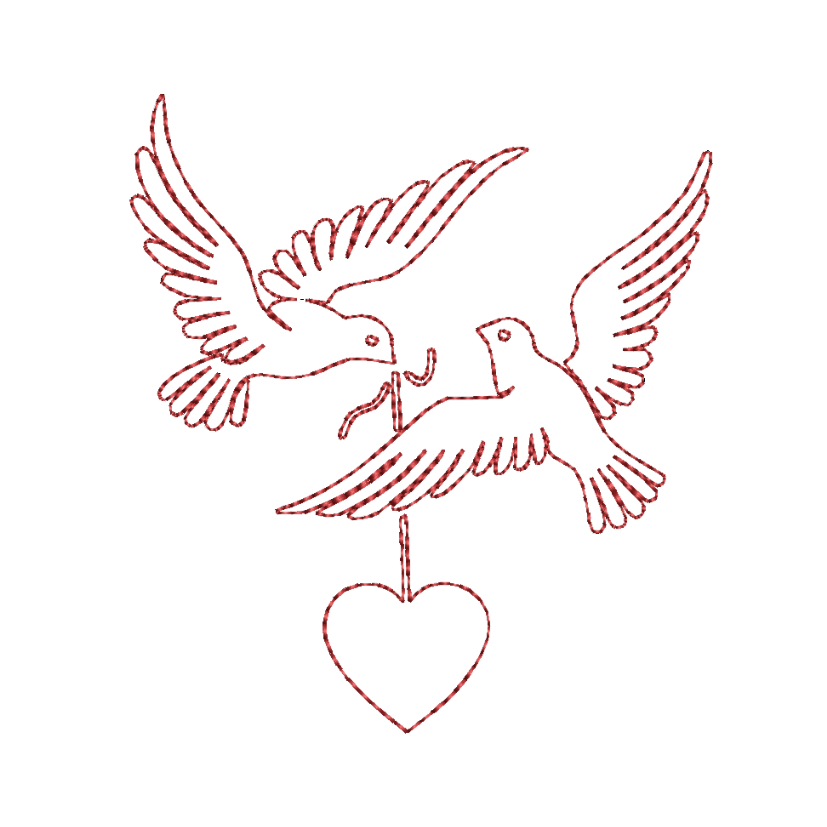 Free Redwork Doves Machine Embroidery DesignFREE
Free Redwork Doves Machine Embroidery DesignFREE -
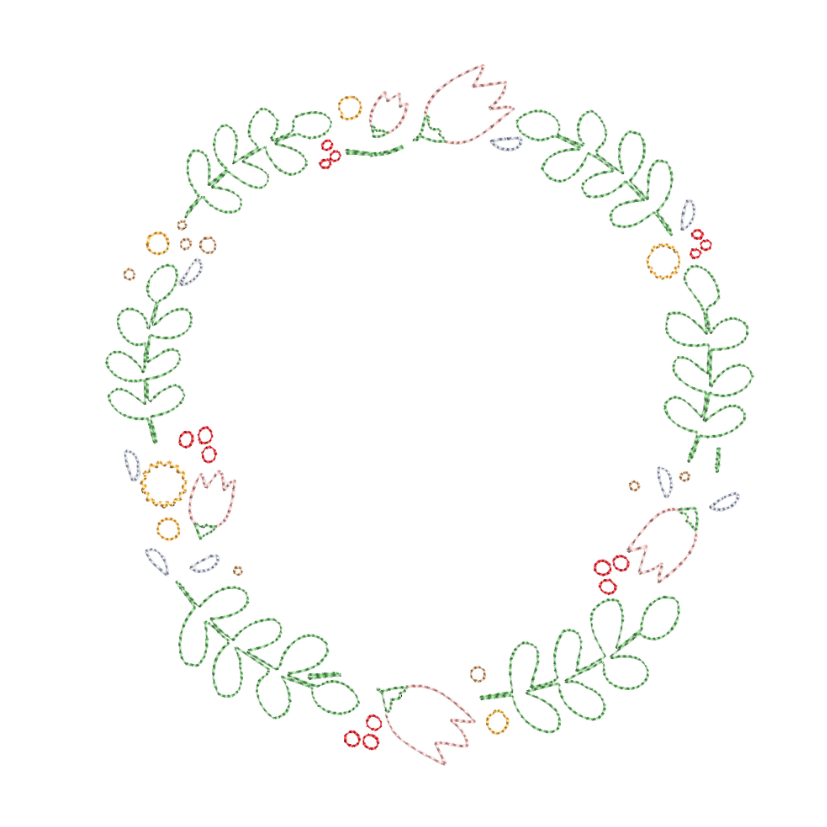 Free Floral Frame Machine Embroidery Design #4FREE
Free Floral Frame Machine Embroidery Design #4FREE -
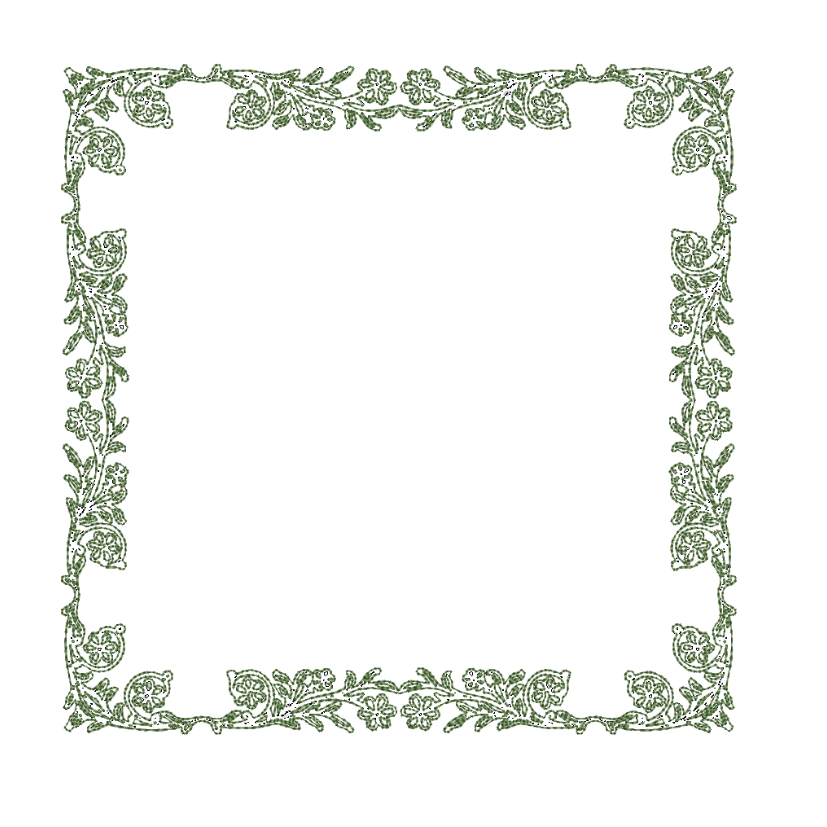 Free Floral Frame Border Machine Embroidery DesignFREE
Free Floral Frame Border Machine Embroidery DesignFREE -
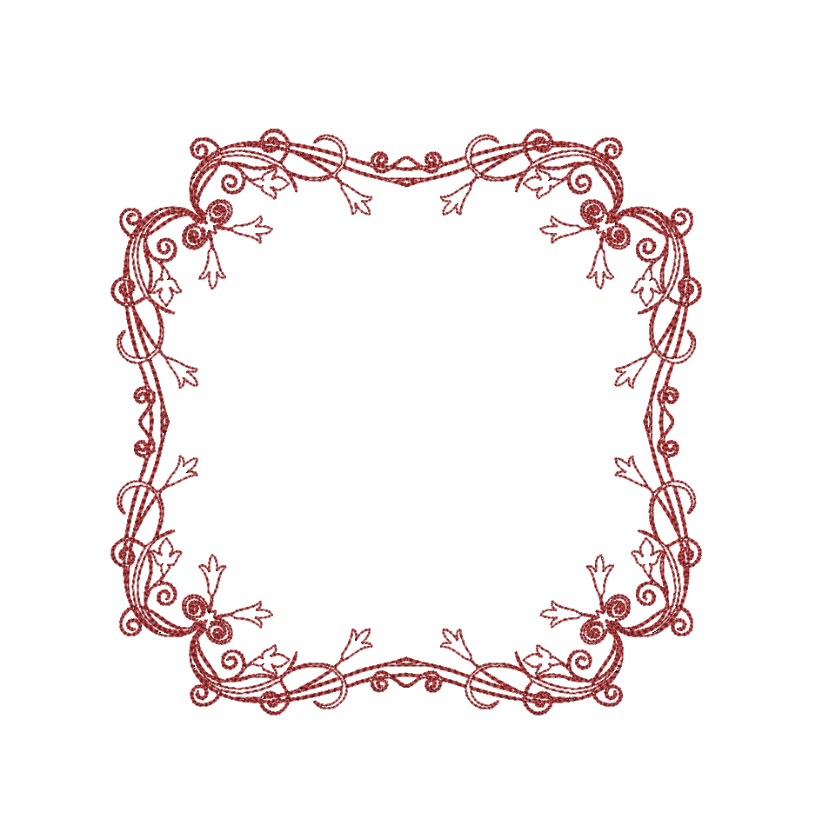 Free Redwork Floral Embroidery Frame DesignFREE
Free Redwork Floral Embroidery Frame DesignFREE -
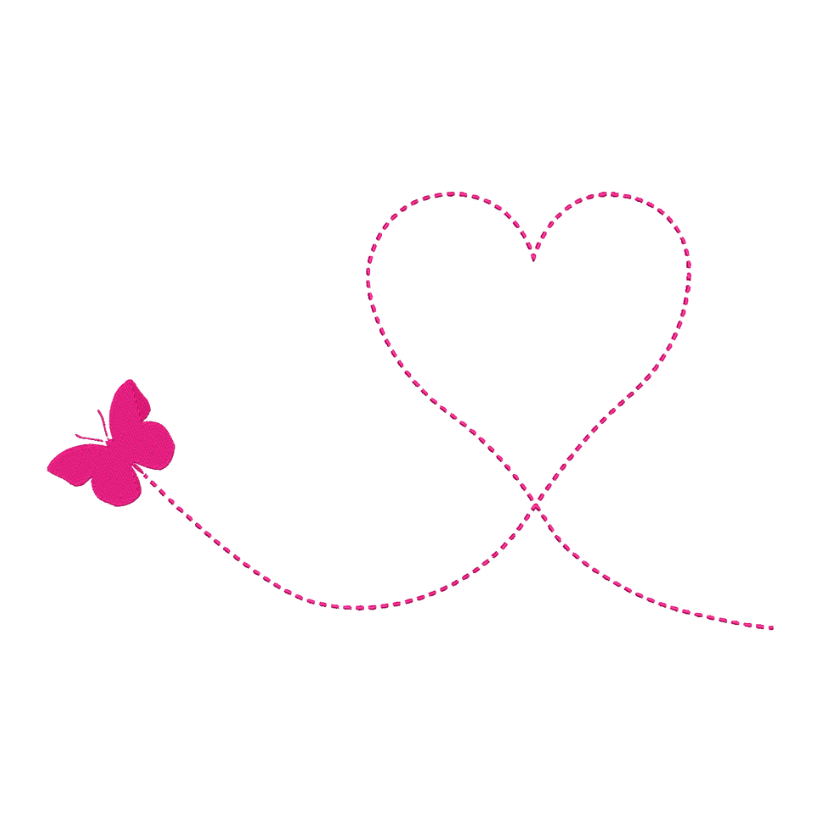 Free Butterfly Heart Machine Embroidery DesignFREE
Free Butterfly Heart Machine Embroidery DesignFREE -
 Teddy Bear Illustration Embroidery DesignFREE
Teddy Bear Illustration Embroidery DesignFREE
Click here to view our entire free download machine embroidery library
Need help using these free designs?
Never downloaded free designs online before? While our designs are ready to embroider, you will need to complete a few steps before you can transfer them to your machine.Here’s how to get started using them!
Find a design
First, go to our free embroidery designs library and find a design to use. All of our designs come in PES, JEF, and DST format for your convenience. Most machines should be able to use one of these file formats, but if you do need another format, it’s easy and free to change embroidery file formats!
Just click on the big green “download now” button and your file will begin downloading. The download file contains all the sizes and file formats specified on the product page’s description.
Unzip the designs folder
All of our designs are distributed in a ZIP folder. This makes it much easier to share and download multiple files at once, but afterwards the files must be unzipped so you can use them.
Just right click on the zipped folder and a menu will pop up. Scroll down to “extract all” on the menu and click ok. A message will pop up asking where you want to extract the files to, click okay.
A new folder will open up and you’ll see all of the embroidery files. Your designs are now unzipped and ready to transfer to your embroidery machine!
Find the right file for your machine
Embroidery machines use different embroidery file types depending on what brand of machine you have. For instance, if you’ve got a Brother machine you’ll need PES files, but if you have a Janome machine you’ll need JEF files.
We also include DST files in all of our downloads. These are most commonly used for commercial machines, but a lot of home machines can also use them, making them pretty useful to have.
Move the files to your USB drive
Get your USB drive and plug it into the computer. You’ll get a notification from windows asking what you want to do with the drive. Choose to open it. When you do, a folder will appear. This is the storage folder for your thumb drive.
All you need to do is drag and drop the embroidery files to your thumb drive. Your computer will copy them to the drive, and you can then move them to your machine.
At this point, the instructions may vary depending on your machine, and you’ll need to consult your manual. For example, the instructions for Brother machines are here.
That’s it! You should now be able to use your new free machine embroidery designs. If you need more help with doing things like making a design bigger or smaller or learning to use embroidery software, be sure to check out our blog for more helpful articles and guides.
PS. Want even more embroidery designs? Sign up for our weekly design notification mailer and get notified when we release more free machine embroidery designs! Our library is constantly growing.