Everything You Need To Know About digitizing pictures for embroidery
Digitizing pictures for embroidery is unfortunately not as easy as just converting one image file to another. Embroidery files are a lot more complex than that, and it can be very hard to digitize a complicated image if you’re not an digitizing expert. So, let’s start there.
How complicated is your image?
If you’re trying to digitize a vector image, especially a simple logo – things get a lot easier. You can likely digitize this by using a free trial of Hatch’s digitizing software and using the auto-digitize function. Simple fills won’t be much of a problem, and you could even do it using free embroidery software.
However, if you’re trying to digitize a more intricate design, for example, a photograph. Things get a lot more complicated and you’ll very likely need to seek outside help to get images like this digitized.
How to start digitizing pictures for embroidery
Learning how to digitize images for embroidery is not as easy as it appears, but depending on your level of technical knowledge and your budget, you could use one of the following methods.
Use built-in machine software
If you own a top of the line embroidery machine, you can use its built-in design function to digitize embroidery designs. For example, the Brother Stellaire series includes the “My Design Snap” software. With this software, you can instantly digitize line art and drawings, which is pretty neat! In the below video you can see how this works.
So, if you were considering an upgrade in the near future, you may want to consider a machine which has these built-in digitizing functions. However, these machines are pretty pricey, and you likely will not find a machine offering this functionality for less than $5,000.
This software is also a bit more limited in terms of what you can digitize compared to using real embroidery digitizing software, which will allow you to create any type of design you want without limitation.
How to digitize a picture for embroidery with a machine
The instructions will vary a bit depending on the machine, but the below video shows a quick overview of the process when using Brothers “My Snap App”. This application is available with several higher end Brother embroidery machines in the Brother Stellaire series.
This type of application is great for making children’s drawings, line art, signatures, and other simple designs into instant embroidery, and if you do these types of projects frequently, it could be worth the upgrade!
However, I would not expect this software to be able to digitize images for embroidery that are much more complex than that. For photo-realistic, textured, or other advanced embroidery methods – you’re going to have to make those designs the hard way!
Buy software to make your own designs
Embroidery software is not cheap, but if you want to digitize a lot of embroidery designs for your projects or an at home embroidery business, then investing in some embroidery digitizing software could be a good call. If you plan to digitize a lot of photographs, Floriani Total Control offers a “photo stitch function”.
This function allows you to instantly transform a photograph to embroidery. You can see this process in action in the above video. (Interested in seeing more of what Floriani Total Control has to offer? Click here to view this software.)
However, when digitizing photos for embroidery you’ll find that you can’t really get good results with this kind of automatic digitizing function. While it makes decent, but grainy embroidery designs that are usable, you’ll need to learn to digitize for real in order to get realistic embroidery results.
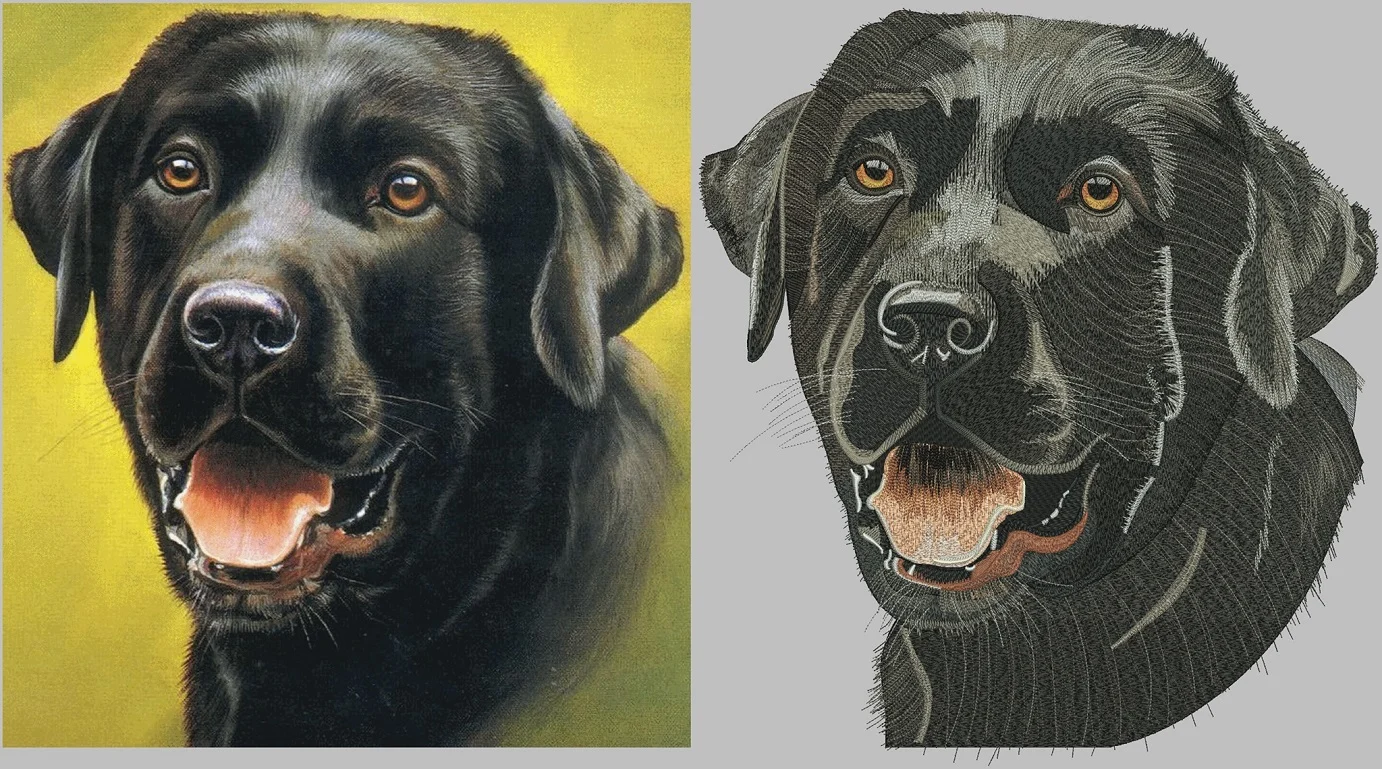
You can, of course, do this with Floriani’s Total Control software as well, but this is a much more involved process. While there are plenty of tutorials on YouTube to help you learn, this is not a quick process. Learning to digitize designs to the level of the image above takes a lot of commitment and many people simply don’t have the time or desire to put so much work into learning a software tool.
What about free embroidery software?
Yes, there are free embroidery programs out there. But, I’ve tried most of them and they are not user friendly at all! Maybe that will change in the future, but I found the free software options to be very frustrating. Though, there are some free programs available for Mac and Windows, I can’t say I’d recommend any of them, honestly.
For me, Hatch was the easiest software to use by far, but it’s also quite pricey. You can expect to pay $1,000 to get this kind of advanced embroidery digitization software package.
Interested in learning more about creating your own hand-digitized embroidery files? I’ve written up this article on how to make embroidery files. It contains some resources, including quick overviews and tutorials to familiarize you with the process.
Hire a digitizer to convert images to embroidery files
If you don’t have the time nor patience to learn to digitize your designs yourself, you can always hire somebody to convert images to embroidery files for you. This is definitely the best option if you don’t plan to digitize a ton of designs and it’s a lot more affordable than many people think.
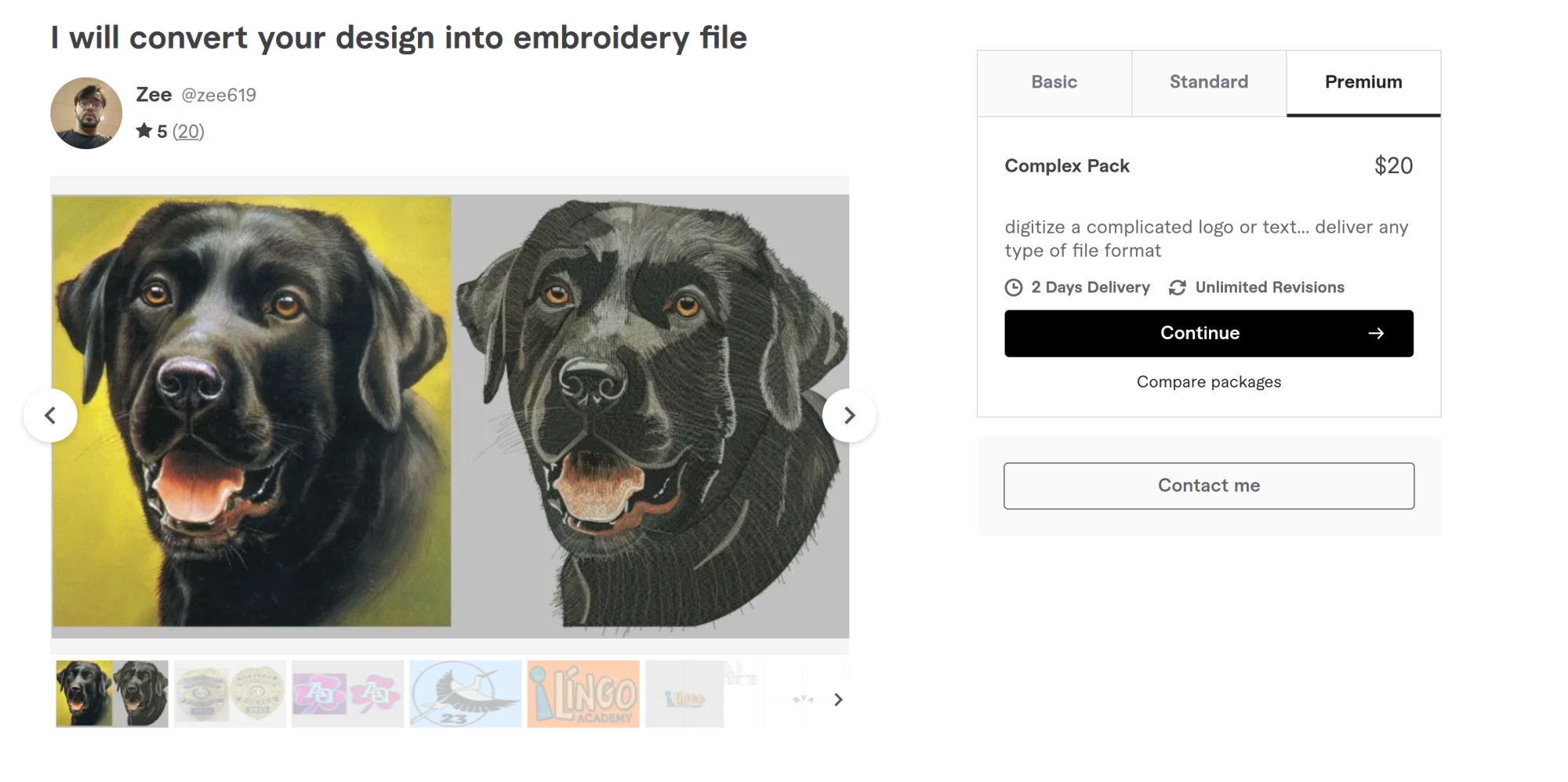
You can get your designs professionally digitized for as low as $5 for a tiny, simple design, and for larger designs, perhaps $20. Though, hyper realistic photo embroidery might incur a higher charge due to how long it takes to do that work. So, keep this in mind.
I’ve personally used Fiverr a lot to create designs for my projects, and there are plenty of talented digitizers on there. However, you can also try searching on Etsy, as there are plenty people there who digitize embroidery for you as well. Etsy also has the added bonus that many people upload images of their stitch outs so you can preview them before choosing a designer to work with.
In short, digitizing your photos and images can be fun, but it can also be incredibly frustrating. It’s up to you to decide whether you’re passionate enough about digitizing to invest the time needed to learn how to do it. Just remember that there’s no shame in hiring someone who has the skills already.

Barb, our resident quilter and embroidery aficionado, weaves a thread of creativity through our collection. Serving as the curator of machine embroidery content, Barb infuses each design with a touch of her artistic expertise. The free embroidery patterns you discover on our site often bear the mark of Barb’s craftsmanship. Let’s get crafting!
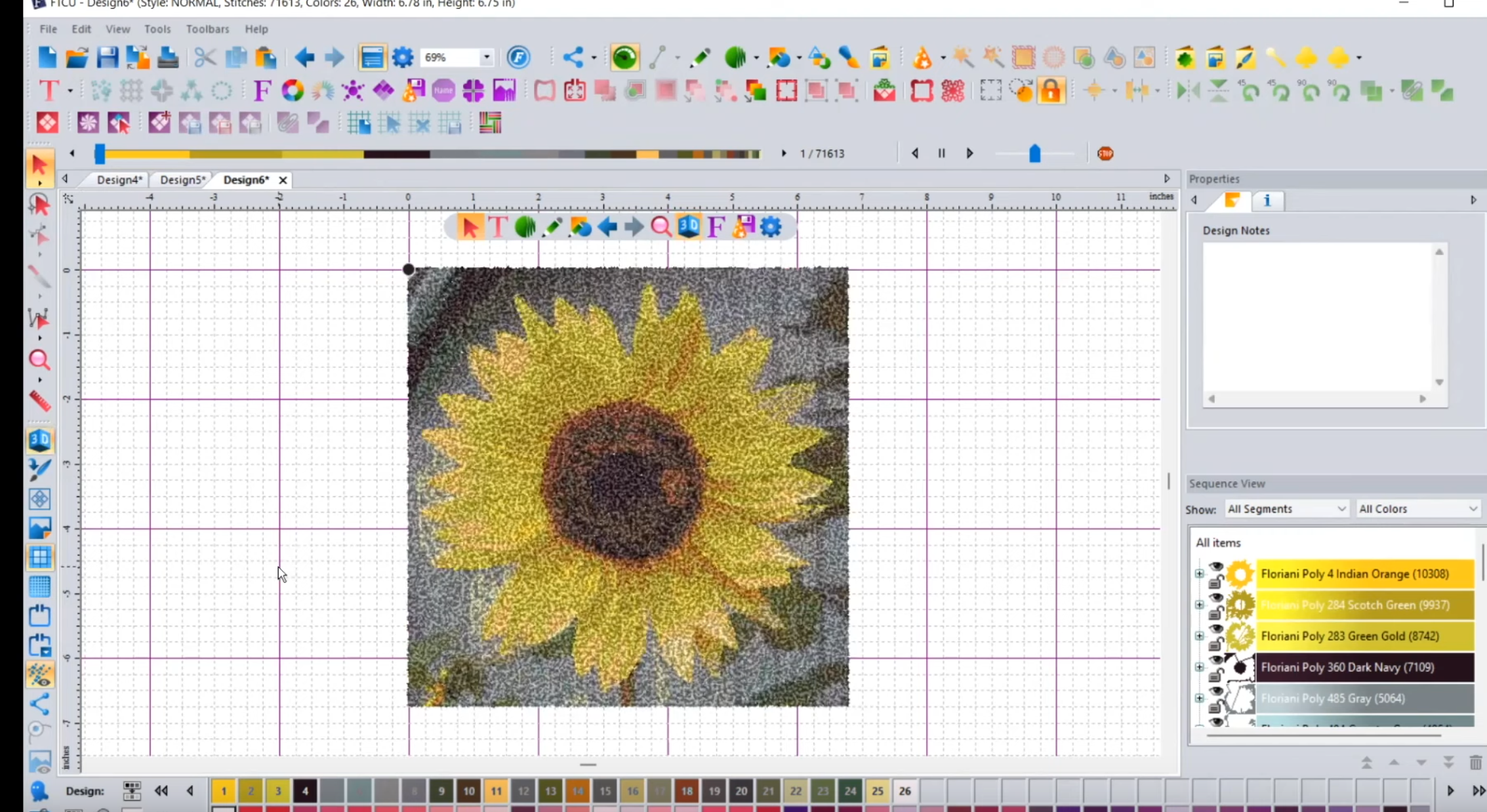



![FREE Halloween Machine Embroidery Designs! [PES, JEF, DST + EMB]](https://romneyridgefarm.com/wp-content/uploads/2021/09/Free-halloween-embroidery-designs-768x432.png)

