how to change the format of an embroidery file
So, you’ve found a great embroidery design – (maybe even one in our free embroidery design library!)… but it’s the wrong file format. Ugh. Finding embroidery designs can be frustrating if you have a less popular machine model, but… it’s okay!
Changing embroidery file formats is really easy, and if you need a different one you can change it yourself with free embroidery software. Here’s how.
How To Change Embroidery File Formats
1.) Download some free embroidery software
First, you’ll need some embroidery software. If you’ve already got an embroidery digitizing program, it should be able to change file types for you. If not, there are several free embroidery software options you can download.
For this tutorial, I’m going to be using Wilcom Truesizer. This is free software that’s very easy to use, and if all you need to do is change formats and sizes – it’s perfect! You can read this article to learn where to download Wilcom Truesizer and see what it can do.
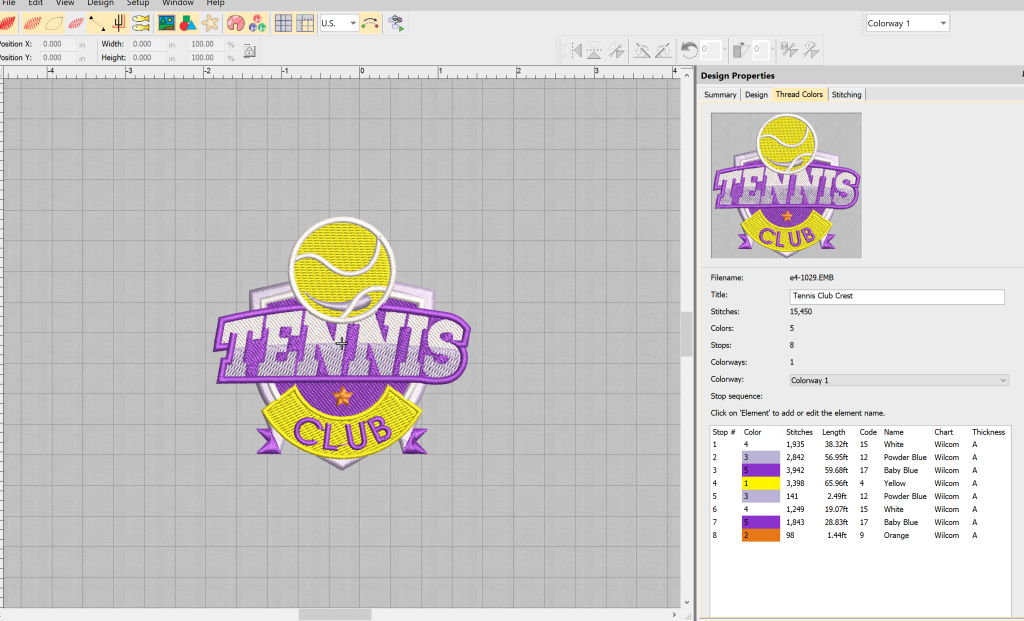
2.) Load up your existing embroidery file
After launching Truesizer, select File > Open, as seen in the below image. Then find the design you want to change the format of and select it. The design preview will load, as you can see in the picture and you’ll be able to see some basic information about your design and make minor edits.
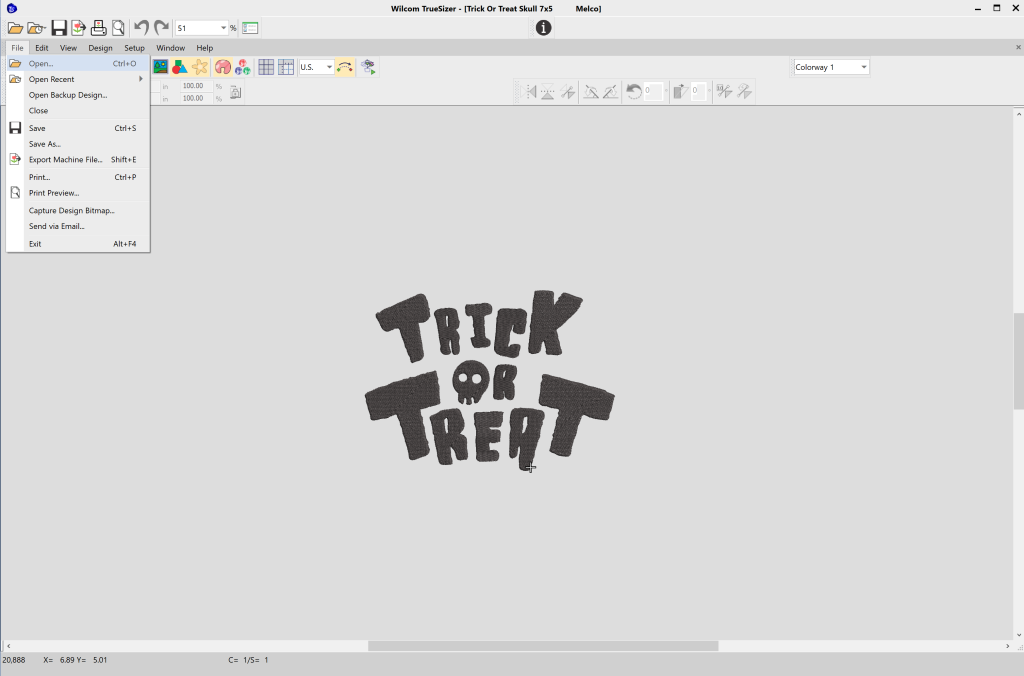
3.) Select export machine file
Go back up to the same menu. Select File > Export Machine File. (See the circled area in the below screenshot if you can’t find it.) You can also use the quick icon on the toolbar too! It has the same little flower logo as the one on the menu.
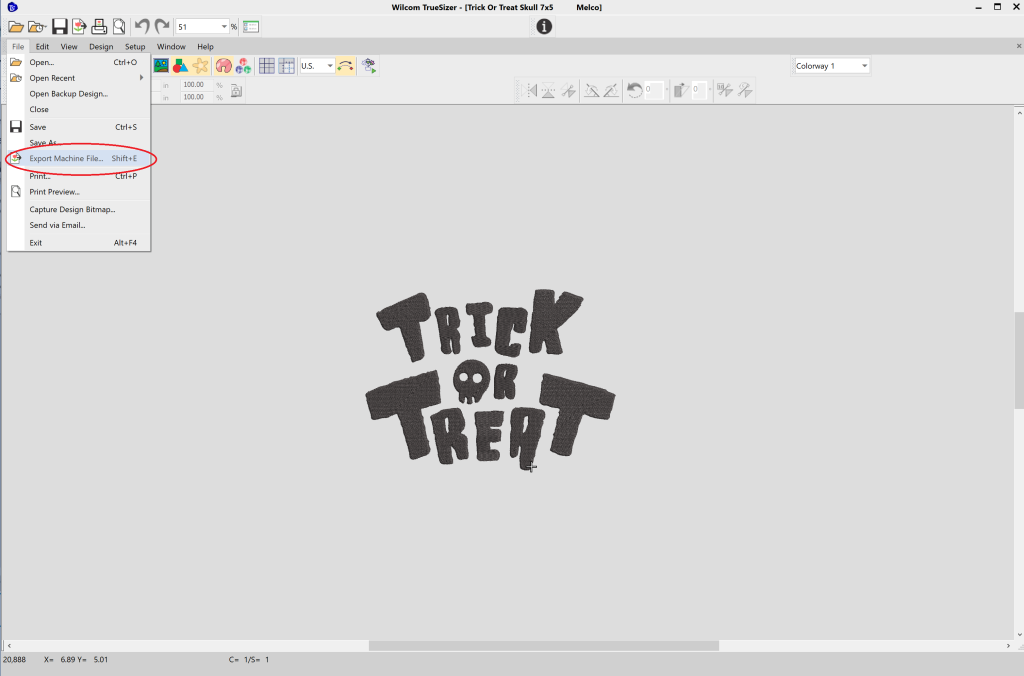
4.) Select your desired machine file format
Clicking on ‘export machine file format’ delivers a little pop-up like the one below. Simply select the correct format for your machine, and then click save. This will save the new format to the location that you choose and you’ll be able to load it onto your embroidery machine.
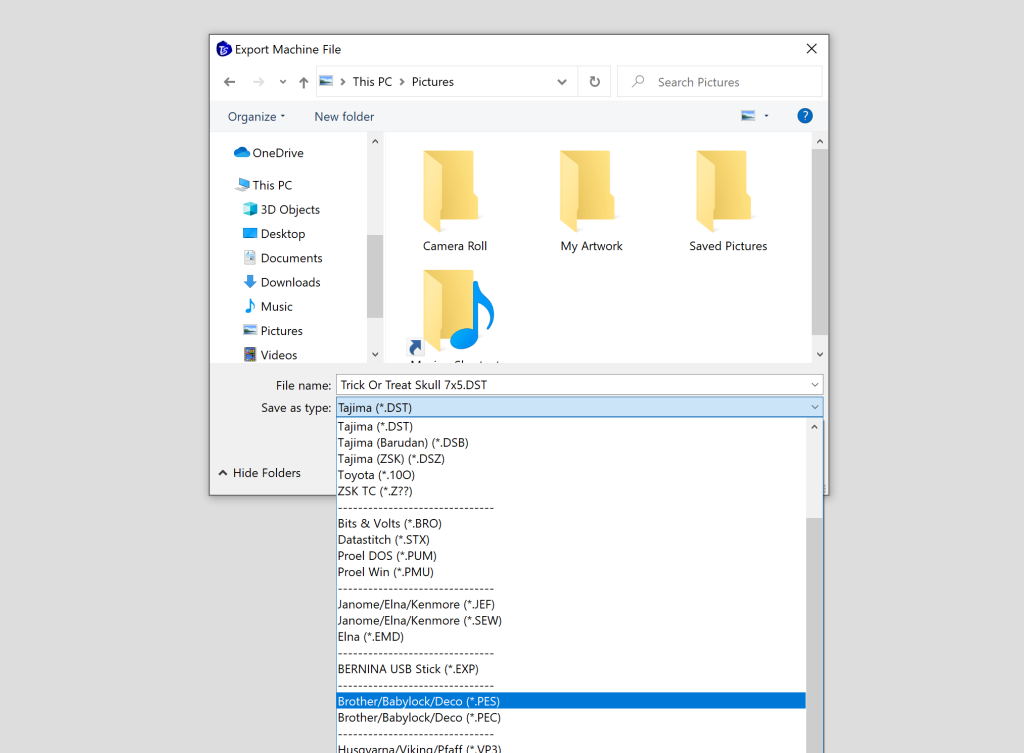
That’s it! Now you can change pretty much any embroidery machine file to one which your machine can use. Now get out there and start crafting, and don’t forget to visit our free design library to get some free embroidery designs for your next project.
PS. You can also make your embroidery designs bigger or smaller in Truesizer for free too! Click here to learn how to resize machine embroidery designs.
Recommended Reading
How to make an embroidery file
Want to learn how to make your own embroidery files? Check out this article to learn everything you need to know about embroidery files and embroidery digitization! Read: How to make an embroidery file.
Can you remove embroidery?
Yes, it is possible to remove embroidery, but your success can vary depending on many factors! Read: Can you undo embroidery here.
Free embroidery software programs
Ready to start making your own custom embroidery designs? It’s a lot of work, but you can get started using one of these free embroidery software programs! Click here to read 5 free embroidery programs.

Barb, our resident quilter and embroidery aficionado, weaves a thread of creativity through our collection. Serving as the curator of machine embroidery content, Barb infuses each design with a touch of her artistic expertise. The free embroidery patterns you discover on our site often bear the mark of Barb’s craftsmanship. Let’s get crafting!





