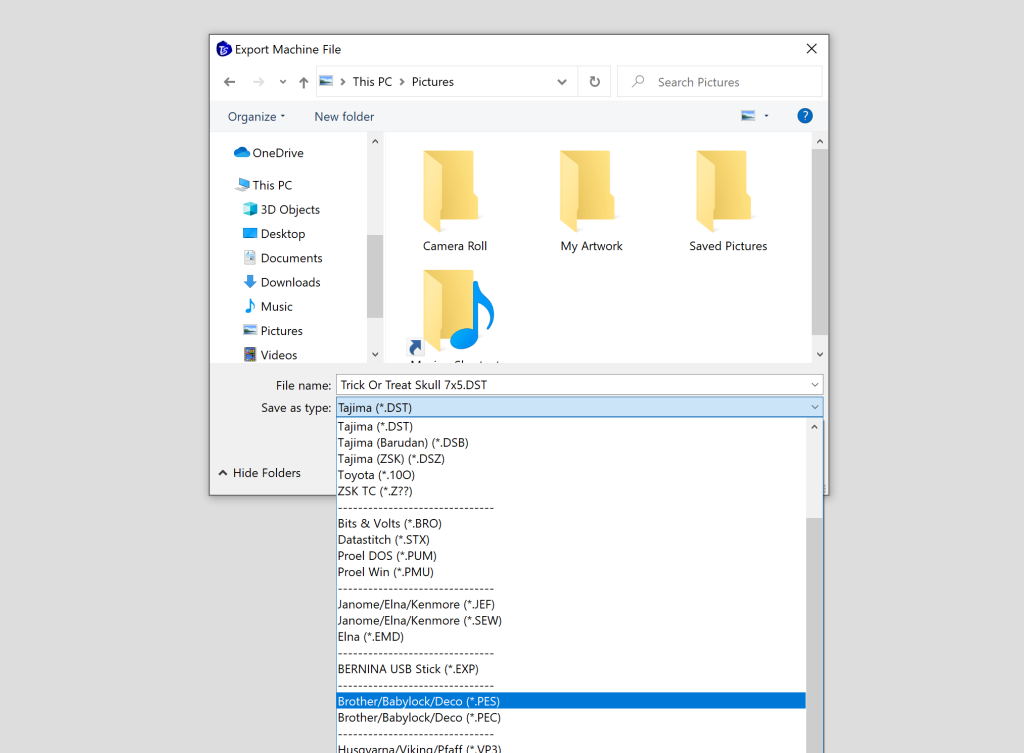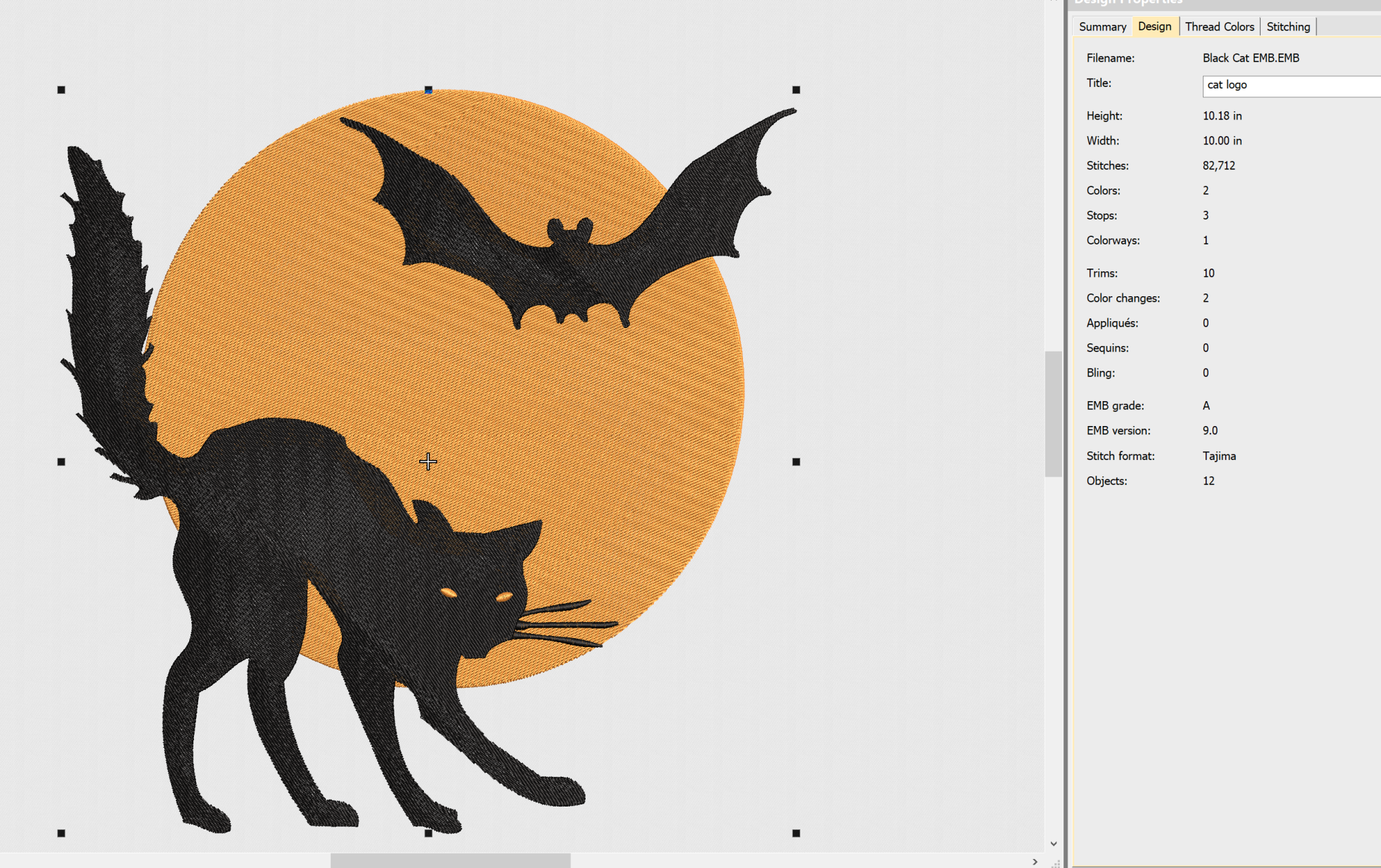Looking to get a logo digitized online? While there aren’t any automated tools which will do this (sorry!) there still are a few ways to get it done for free if you’re willing to learn a bit of software! Here’s how to do free embroidery digitizing online.
Free Embroidery Digitizing Methods
Download a Free Trial of Hatch
If you’ve only got a couple designs or logos to digitize, then by far, the best way is going to be by downloading Hatch’s free trial. This is one of the easiest to use digitizing programs, but it is pretty pricey.
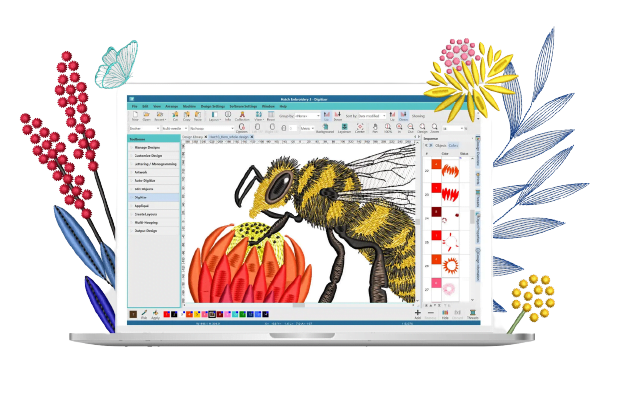
However, you can download their free trial and get a full 30 days of use without even a credit card number! That makes it an excellent option if you only need to do a single design, like a logo for your business, but you get unlimited access for the full 30 days to digitize as many pictures for embroidery as you want.
This program has “auto-digitizing” features which are easy to use, but be aware they may not work well for complicated designs. So, you will still need to do a bit of learning to use it.
Fortunately, Hatch is a very popular software and there are tons and tons of tutorials on Youtube and you can get started using it without too much trouble.
Inkscape + Inkstitch
If you need to digitize designs in the long-term, such as for an Etsy business, things get a bit harder. However, there are still some pretty good free embroidery program options out there. Inkstitch is a great choice for digitizing your own designs for free.
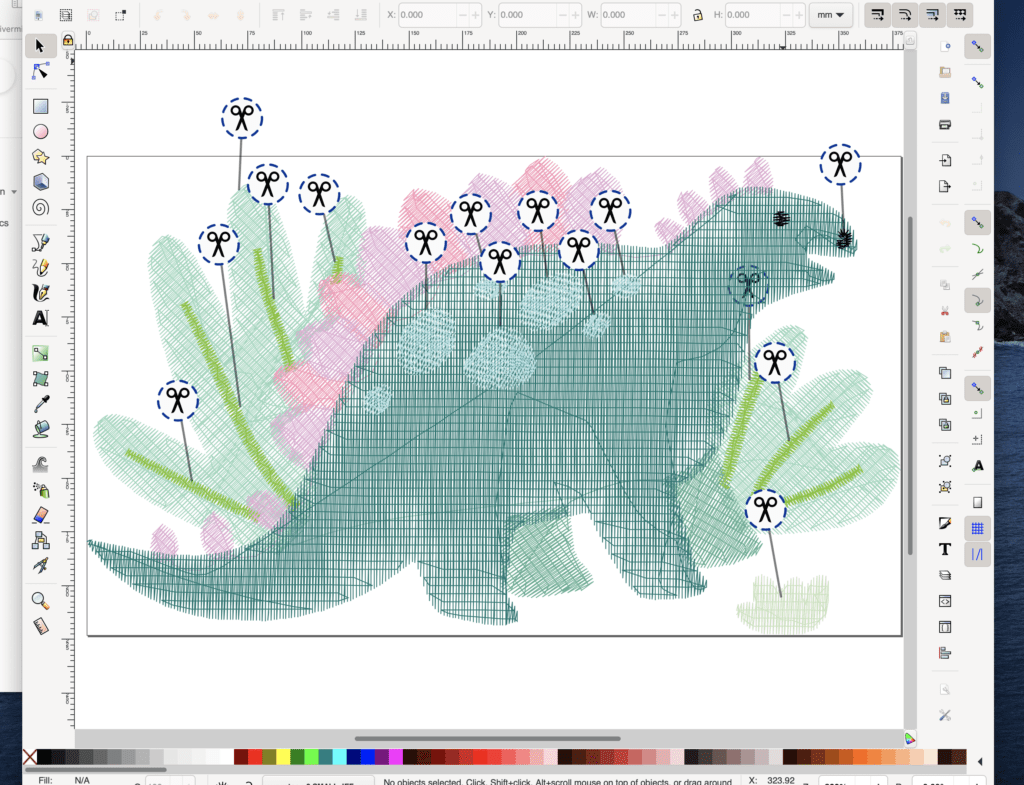
Inkscape and the InkStitch add-on are completely free, and they offer both free Windows software and free Mac OS digitizing software.
This software is free forever and you’ll never have to pay anything to use it. However, the learning curve is a bit steeper and it does not have any auto-digitizing features.
However, just like Hatch, there are a good number of tutorials out there on Youtube and if you’re willing to dedicate an afternoon to it you can start learning how to digitize designs.
Hire Somebody On Fiverr
Okay, so this one is not “free”, but it is pretty cheap. For as little as $5-10 you can find somebody to digitize a simple design for you. This saves you from having to learn how to use the software, which can be quite an ordeal and not an ideal use of time in many cases. The price, of course, depends on the size and complexity of the design, but it’s well worth it to not have to do it yourself (which is a serious time commitment.)
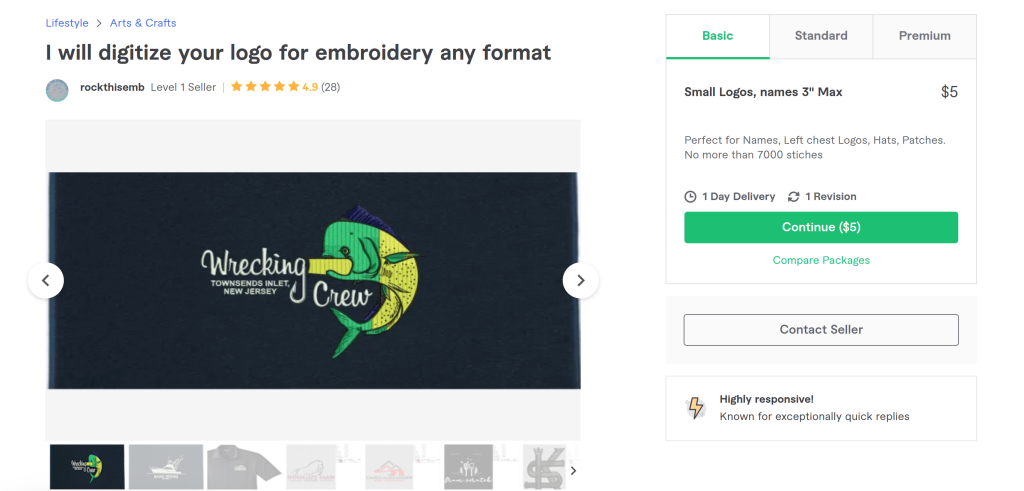
If you just need one logo digitized or even if you can roll it into the price for customers, this might be a better option than wasting time learning to use digitizing software. Professional digitizers know how to use different machine embroidery stitches properly to get the best results.
There are, of course, lots of other cheap embroidery software options out there, and some of them do have easier to use auto-digitizing features if you want to go that route too. But, many of them have manual only digitizing, which is intimidating to new embroidery digitizers.

Barb, our resident quilter and embroidery aficionado, weaves a thread of creativity through our collection. Serving as the curator of machine embroidery content, Barb infuses each design with a touch of her artistic expertise. The free embroidery patterns you discover on our site often bear the mark of Barb’s craftsmanship. Let’s get crafting!