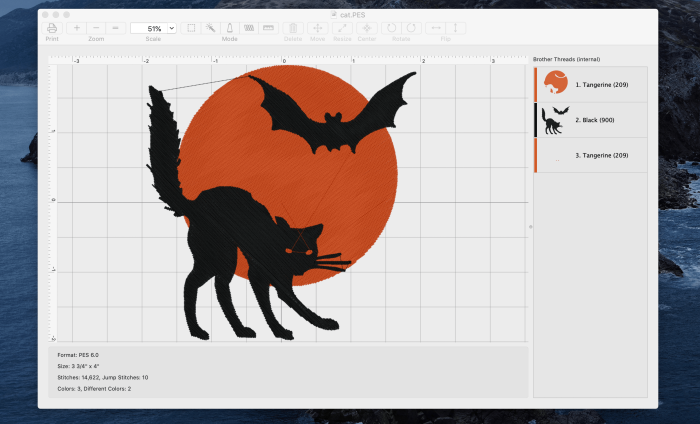Should You Learn To Digitize Your Own Designs Or Hire A Pro?
I’m sure nearly everyone who invests in an embroidery machine has starry-eyed hopes of creating their own beautiful custom designs. While it’s certainly the case that you can do that, the reality is a bit trickier.
How do you create custom designs for embroidery machines?
If you want to create your own designs for your embroidery machine, it’s not as easy as just uploading a photo. Embroidery machines use special file formats in order to stitch designs, and the creation of these file formats is not automatic, or exactly straightforward.
The first thing you need is embroidery digitization software. This software can be very pricey, with low-end options hitting the $150-$200 mark.
However, professional applications, like Floriani Total Control will run you around $3,000.
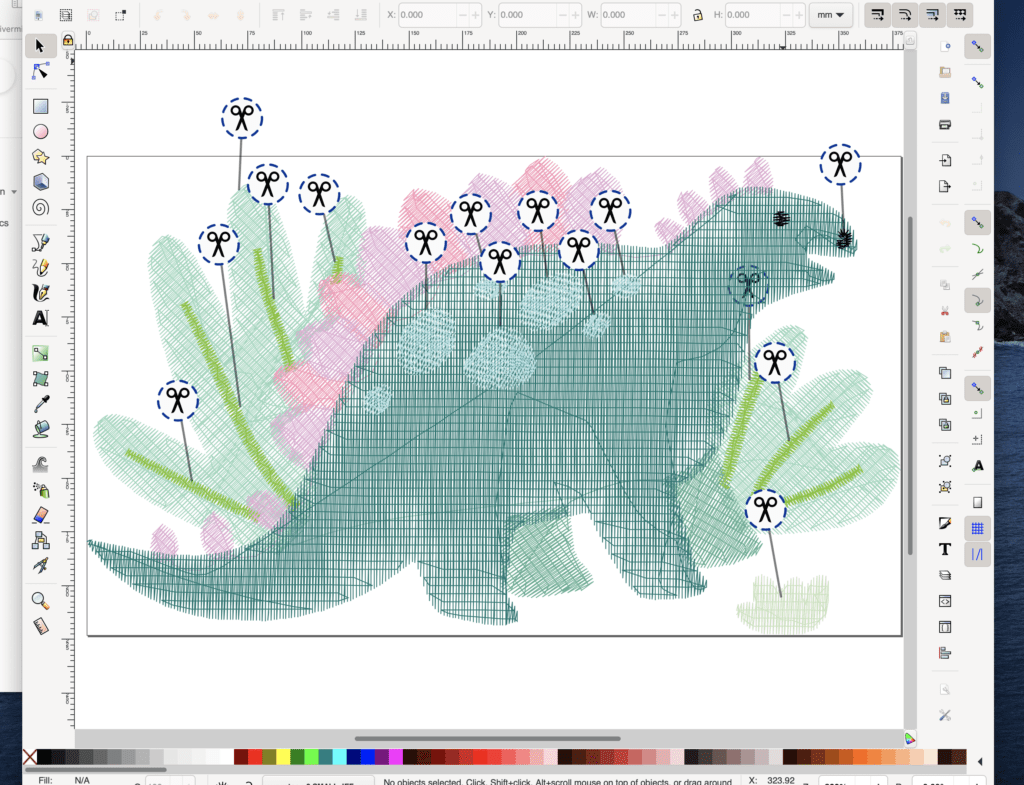
With this software, you will essentially recreate the image by drawing and creating shapes. The software then maps these shapes in a way the embroidery machine can understand and then outputs the appropriate file type.
Sounds easy right? Not really. Embroidery digitization is a skill all its own, and it honestly takes a lot of practice and skill to get it right. If you’re ready to sink a lot of time into learning the software and it’s something that you really feel you will be using a lot, then purchasing software can be a good option.
What about auto-digitization?
A lot of embroidery software packages these days offer a feature called “auto-digitization”. Essentially, you input an image, such as a PNG or JPEG, and then the software will try to auto-digitize the design for you.
While this sounds fantastic, the reality is that it does not always work so well. If your design is simple and has very clean lines and simple colors, then it does a pretty good job. However, more intricate designs or ones with lines that are not perfectly made will be frustrating.
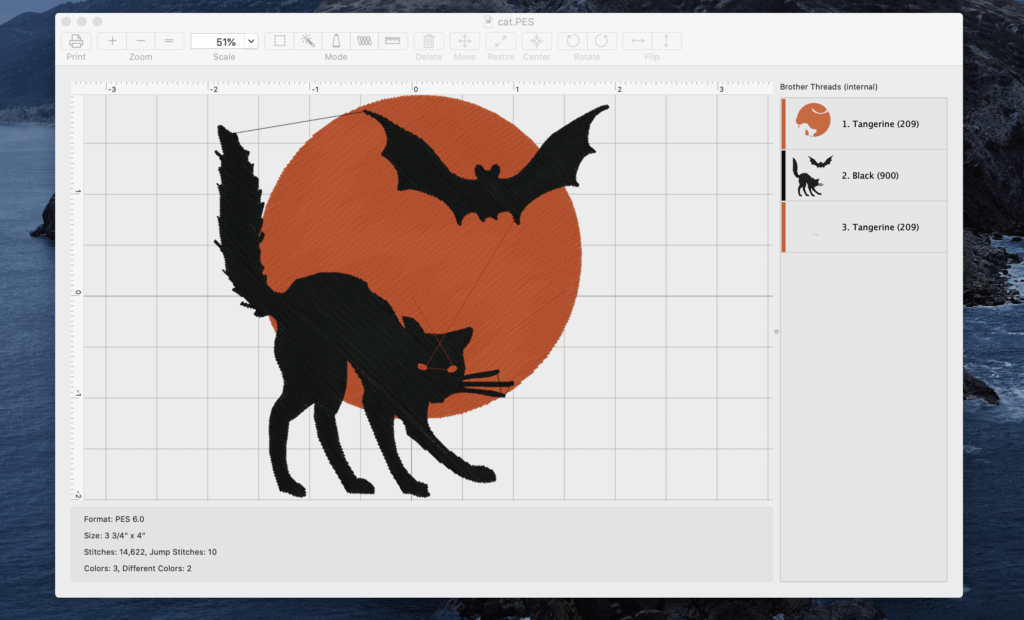
It will also never quite look as good as a design made by someone with experience using this software who knows exactly what to do to make the designs stitch out perfectly. A professional digitizer has more knowledge of machine embroidery stitches, and they know when to use which stitches and where to achieve a professional result.
Should I hire a PRO to digitize my designs?
The benefit of learning to use embroidery digitization software, of course, is that you can create an unlimited amount of custom designs without paying for them. However, the real cost here is the software, and good embroidery software is quite expensive.
There is also a steep learning curve, and in addition to the financial investment, you’ll also be pouring many hours into learning to use the software proficiently. Is learning to digitize something you’re passionate about?
If not, it may be better to just hire a digitizer. It will be much more affordable and less frustrating in the long run. This is especially true if you don’t plan to make a ton of designs because pro-digitization is surprisingly affordable.
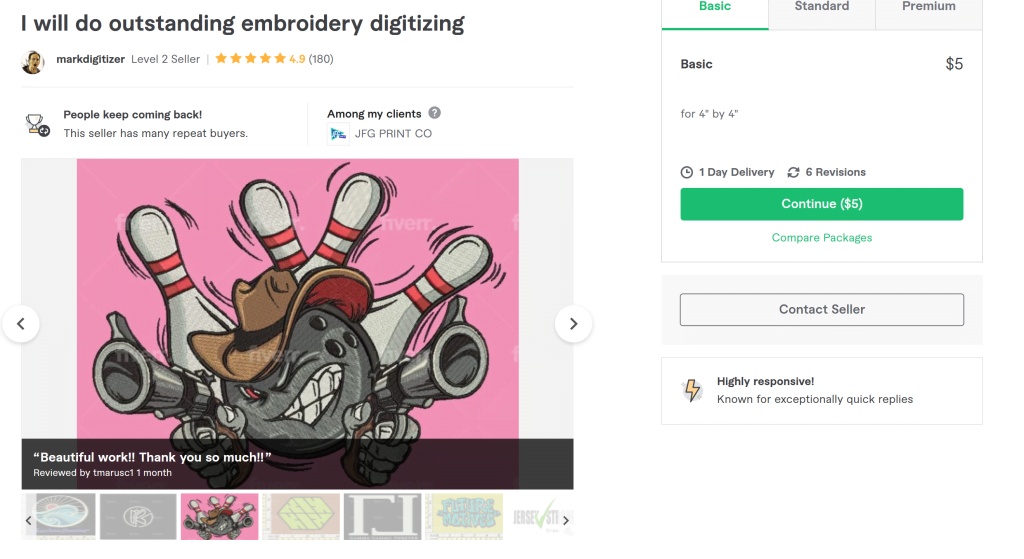
Click here to see how much digitizing your custom design would cost on Fiverr
The cost of professional digitization will vary, but you can expect to pay between $5-30. I’ve used Fiverr before to digitize designs because I just don’t have the time to dedicate to the software, and hiring someone to do it just makes more financial sense to me.
But, what if you want to start a business? Shouldn’t you learn to digitize then? Not necessarily. While learning to use software for your business seems like an obvious choice, is that something you really want to do?
While you could spend hours and hours plodding through software to create embroidery designs for customers, your time is likely better spent filling orders. Because which task is really making you more money?
I think the answer is obvious, and outsourcing digitization for your business is a solid move. It’s easy to roll the price of digitizing customer logos into the cost of their order, and it saves you a ton of time and frustration.
What if I do want to learn to digitize myself?
If you want to learn to digitize yourself, it’s rewarding, but it’s also a lot of work. However, there are tons and tons of online tutorials out there to help you get started! In fact, most embroidery software providers offer free tutorials themselves to help you use their software.
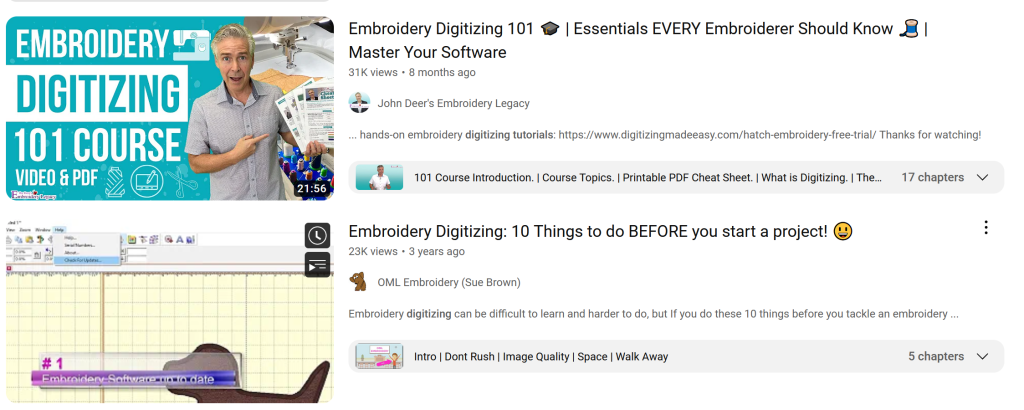
Youtube has tons of great videos which can teach you the basics if you’re keen to learn!
In short, learning to digitize can be fun if you’re passionate about it, but it can also be very frustrating. If you’re not keen to spend hours learning the software, it may be best to just hire somebody who’s more experienced to digitize your designs for you!
Happy Crafting!

Barb, our resident quilter and embroidery aficionado, weaves a thread of creativity through our collection. Serving as the curator of machine embroidery content, Barb infuses each design with a touch of her artistic expertise. The free embroidery patterns you discover on our site often bear the mark of Barb’s craftsmanship. Let’s get crafting!