Download free embroidery designs for machines and get busy crafting! All of our machine embroidery designs are 100% free, and you don’t even need to register to download them. We add new free designs every week for you to use, and you can download as many as you want. Over 100 designs available for download.
Below you’ll see a small selection of our available designs, but there’s more to be had! We also upload new designs frequently! So, don’t forget to bookmark our page so you can come back for new freebies. You can also follow us on Facebook or on Pinterest.
Free Embroidery Designs For Machines Downloads
Click on a design to go to the download page, or go here to see the entire free download library. All of our design downloads come with PES, JEF, and DST file formats. Some designs also contain multiple sizes.
Need a different embroidery file format? Check out this article to learn how to change embroidery file formats, and this article for free embroidery software you can use to do it!
-
 Free Black Bear Machine Embroidery Design
Free Black Bear Machine Embroidery Design -
 Free Be Kind To Yourself Machine Embroidery Design
Free Be Kind To Yourself Machine Embroidery Design -
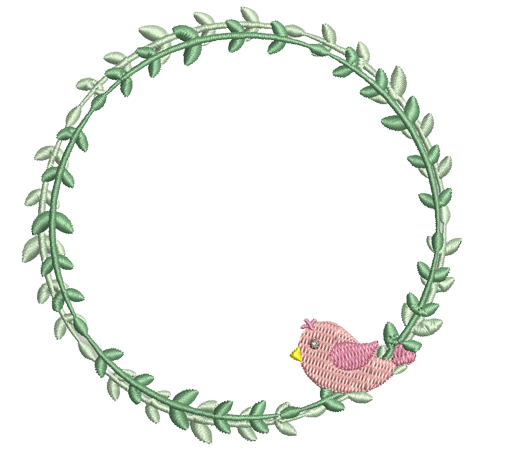 Free Floral Bird Frame Machine Embroidery Design
Free Floral Bird Frame Machine Embroidery Design -
 Free Chickens Machine Embroidery Design
Free Chickens Machine Embroidery Design -
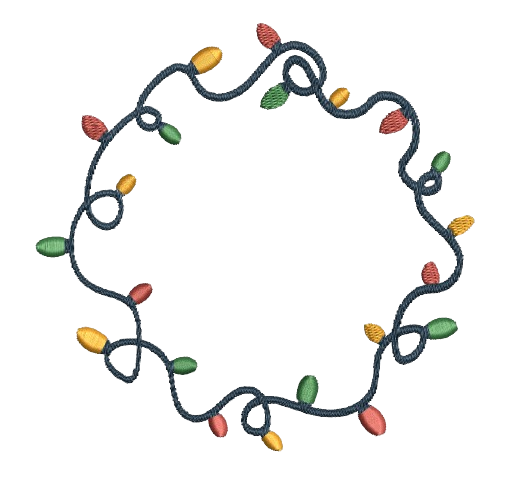 Free Christmas Lights Frame Machine Embroidery Design
Free Christmas Lights Frame Machine Embroidery Design -
 Christmas Bear Embroidery Design
Christmas Bear Embroidery Design -
 Christmas Penguin Embroidery design
Christmas Penguin Embroidery design -
 Candy Cane Embroidery Design
Candy Cane Embroidery Design -
 Giraffe Embroidery Design
Giraffe Embroidery Design -
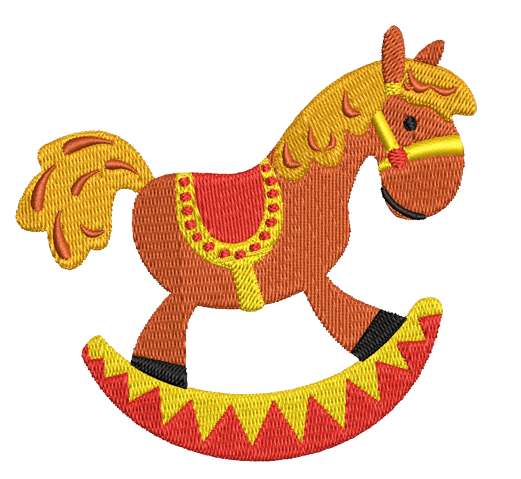 Rocking Horse Embroidery Design
Rocking Horse Embroidery Design -
 Free Aviator Wings Machine Embroidery Design
Free Aviator Wings Machine Embroidery Design -
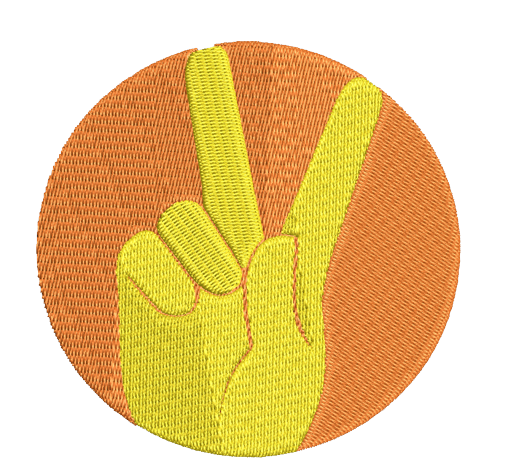 Free Peace Sign Embroidery Design
Free Peace Sign Embroidery Design -
 Free Unicorn Bunny Embroidery Design
Free Unicorn Bunny Embroidery Design -
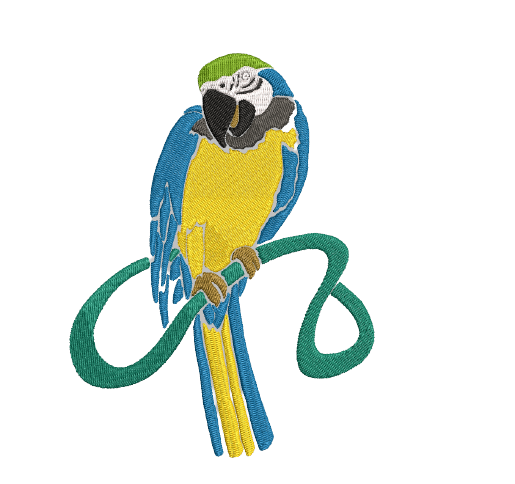 Free Parrot Machine Embroidery Design
Free Parrot Machine Embroidery Design -
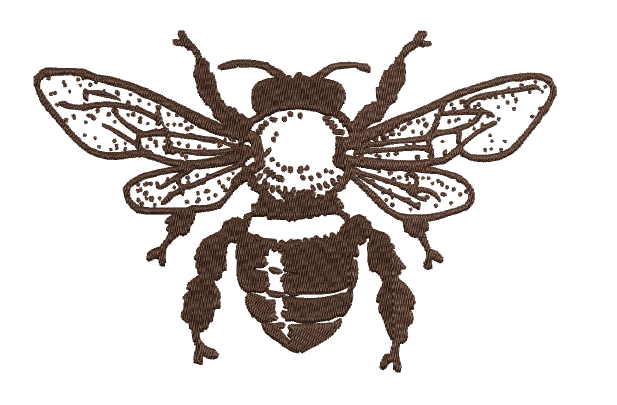 Free Bee Embroidery Design
Free Bee Embroidery Design -
 Free Cowboy Boot Embroidery Design
Free Cowboy Boot Embroidery Design -
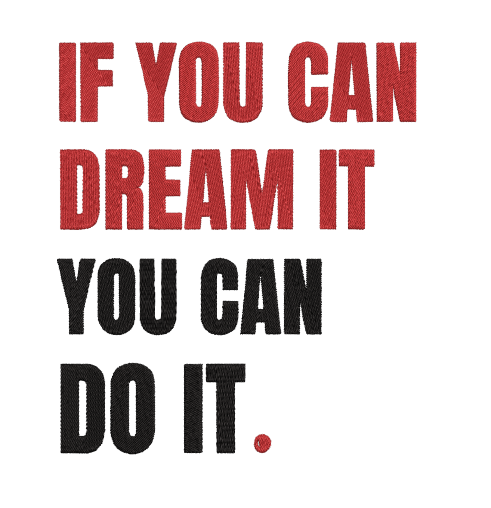 If You Can Dream It You Can Do It Walt Disney Embroidery Design
If You Can Dream It You Can Do It Walt Disney Embroidery Design -
 Free Jack o Lantern Embroidery Design
Free Jack o Lantern Embroidery Design -
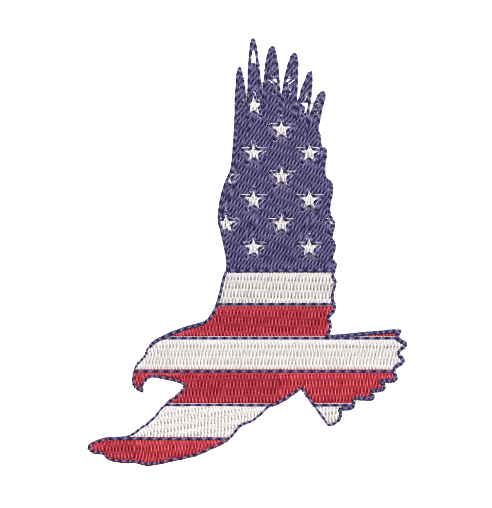 Eagle American Flag Embroidery Design
Eagle American Flag Embroidery Design -
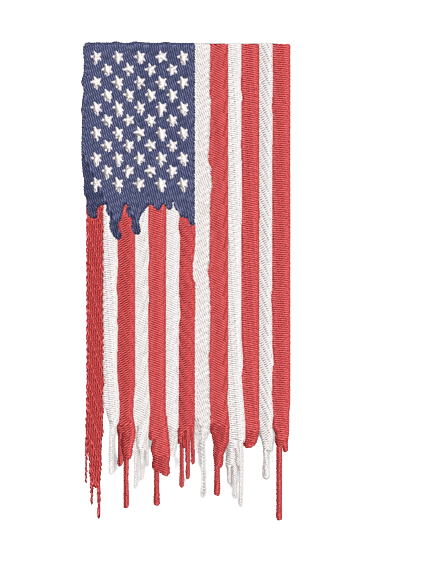 Distressed American Flag Embroidery Design
Distressed American Flag Embroidery Design -
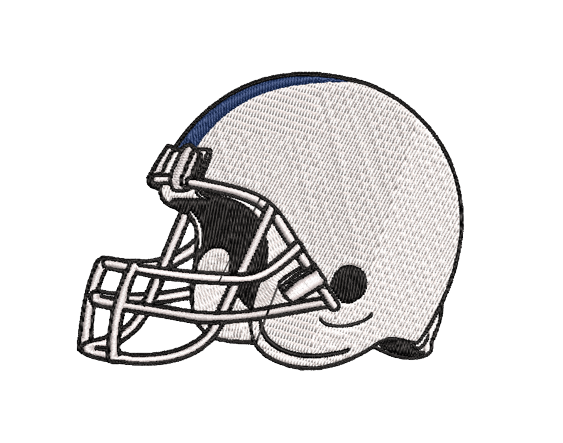 Free Football Helmet Embroidery Design
Free Football Helmet Embroidery Design -
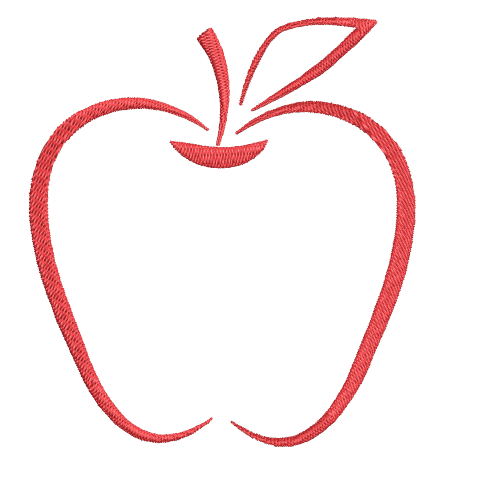 Free Apple Outline Machine Embroidery Design
Free Apple Outline Machine Embroidery Design -
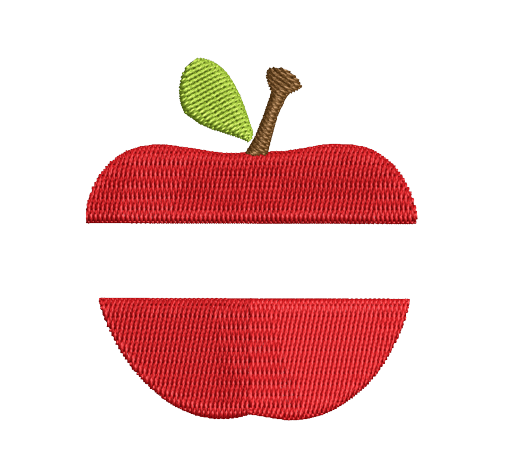 Free Apple Name Plate Embroidery Design
Free Apple Name Plate Embroidery Design -
 Free Coffee Bar Machine Embroidery Design
Free Coffee Bar Machine Embroidery Design
Not the design you’re looking for? No worries! We’ve got lots of more free downloads for you! Click here to view our entire free machine embroidery library.
How To Use These Embroidery Designs
Ready to get started with your next machine embroidery project? All of our free designs for embroidery machines are ready to embroider as soon as you download them. No registration is required.
Locate your desired embroidery design
Find your desired embroidery design in our free machine embroidery designs library. On each page, you’ll find a short description of the design, the included file formats, and the included sizes. All of our free machine embroidery designs contain PES, JEF, and DST embroidery machine file formats by default.
If you need a different file format, you’ll need to convert the design to work with your machine. You can find free software that can help with this in this article.
Download the file
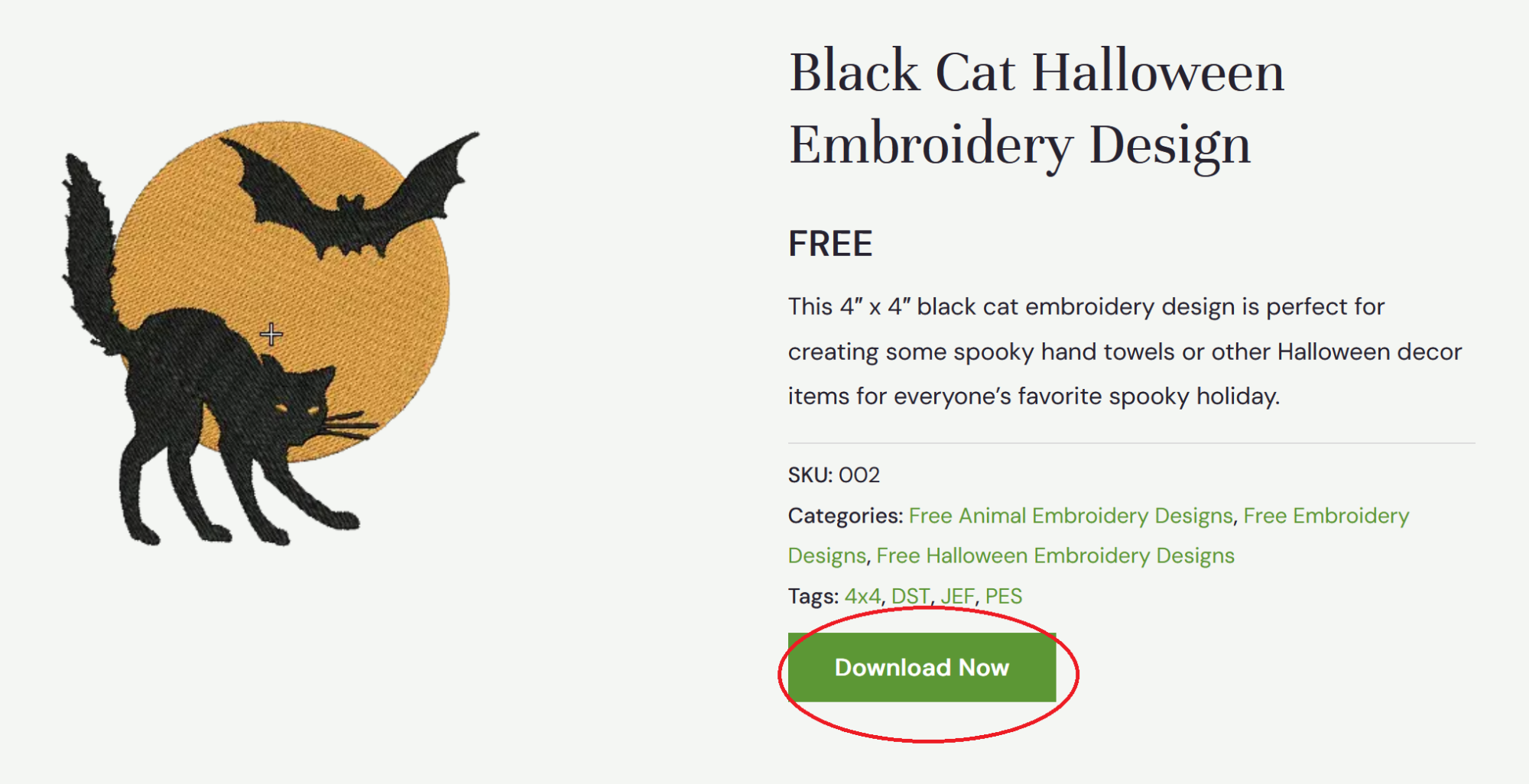
To download the file, simply click “Download Now” on the page. Your browser will start downloading a ZIP file, all file formats and sizes for the specified design will be contained in this zip file.
Unzip the File
A zip file is a compressed folder that makes it easier to download multiple files at once, but before you can use your free embroidery designs you’ll need to unzip this file.
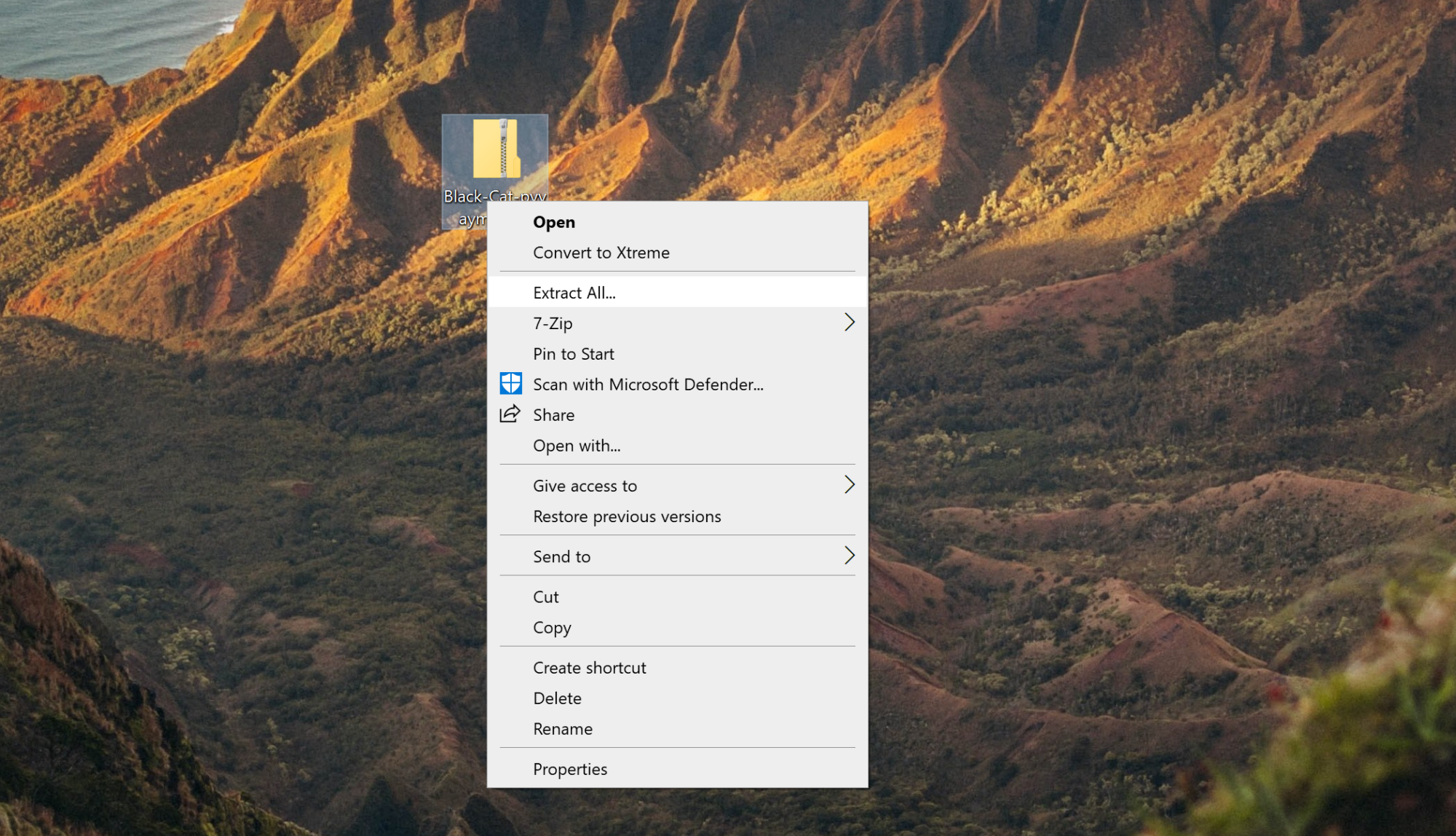
Locate the downloaded file, right click on it, and scroll down to “Extract All”. Choose where you’d like to extract the files, and a folder should open up showing you the files inside the zip file.
Locate the correct file for your machine
Different embroidery machines will use different file types. If you have a Brother embroidery machine, you’ll need to use the PES file. If you have a Janome machine then you’ll need to use the JEF file. DST is the most common file type for commercial machines, but many home machines also use it.
Upload the design to your USB stick
Once you’ve located the appropriate file you’ll need to upload it to your USB stick. When you insert your USB stick your computer should prompt you to open it, but if not, you can go the search function, type in “This PC”, and click on the icon.
Under “Devices and drives” you should see your computer hard drive listed and the new USB thumb drive. Double click to open the drive, and then drag and drop your embroidery file on to the USB stick
Move the USB stick to your embroidery machine
Once the design has finished uploading to the USB stick, right click its icon in the tray to eject it. You can now safely remove the USB stick and move it to your embroidery machine.
Next, you will need to consult the manual for your embroidery machine model. The process for accessing the designs on the USB stick will likely be different across machine brands and models. If you need help, you can try searching YouTube for tutorials on your particular embroidery machine.
In this article, you can see instructions for uploading a design to a Brother embroidery machine. The process for other brands of machines may differ slightly.
Get even more free embroidery downloads
Looking for even more free machine embroidery downloads? Of course you are! Don’t forget to check our other articles for sources to get even MORE machine embroidery freebies!
Free free standing lace embroidery designs
Free standing lace is a great way to make more interesting machine embroidery projects! These patterns are especially nice for Christmas ornaments, but freebies are hard to find. Click here for FSL free embroidery designs.
Free Brother machine embroidery designs
Need free embroidery designs for your Brother embroidery machine? All of the designs in our library come in PES format, but there are plenty more sites to get free designs from! Read this article for more free Brother embroidery machine designs.
Embroidery designs for nurses
Need to make a gift for your favorite health care hero? Look for embroidery designs for nurses at these sites!
Free embroidery fonts for download
Need some great fonts for customizing your embroidery machine projects? Of course you do! Check out this article for free machine embroidery fonts for your projects.
Free Embroidery Applique Downloads
Appliques are a great way to add interest to your machine embroidery projects! Rather than just a standard stitched design, you can use appliques to make designs that are less dense and utilize interesting fabric patterns. This is great for t-shirt embroidery machine projects, decorative pillows, and more! Click here to get free appliques for embroidery machines.
Free baby embroidery designs
Need to decorate some baby items for a gift on the cheap? There are plenty of free baby embroidery designs out there! In fact, I’ve written up a great article that lists 100s of free embroidery designs for newborns you can download.
PS. Don’t forget to bookmark our site and keep checking back! We upload new free machine embroidery designs all the time, and you can download as many as you want. Happy crafting!