free embroidery programs
Embroidery software is expensive, but there are some free embroidery programs out there! In this article, I’ve created a round-up of all the free embroidery programs for Mac and Windows.
Embroidery Digitizer Software Free Downloads
Looking for free embroidery digitizer software that will allow you to make your own embroidery files? These software programs are your best bet if you’re looking to get started for zero dollars.
Ink Stitch
Ink Stitch is the go to free embroidery program, and it works on both Mac and PC! This is one of the few 100% free embroidery software options that allows you to digitize embroidery designs rather than just edit.
Ink Stitch is an open-source embroidery design platform, and it’s actually an add-on for another great free piece of software called InkScape! That means in order to use it you have to actually install InkScape first.
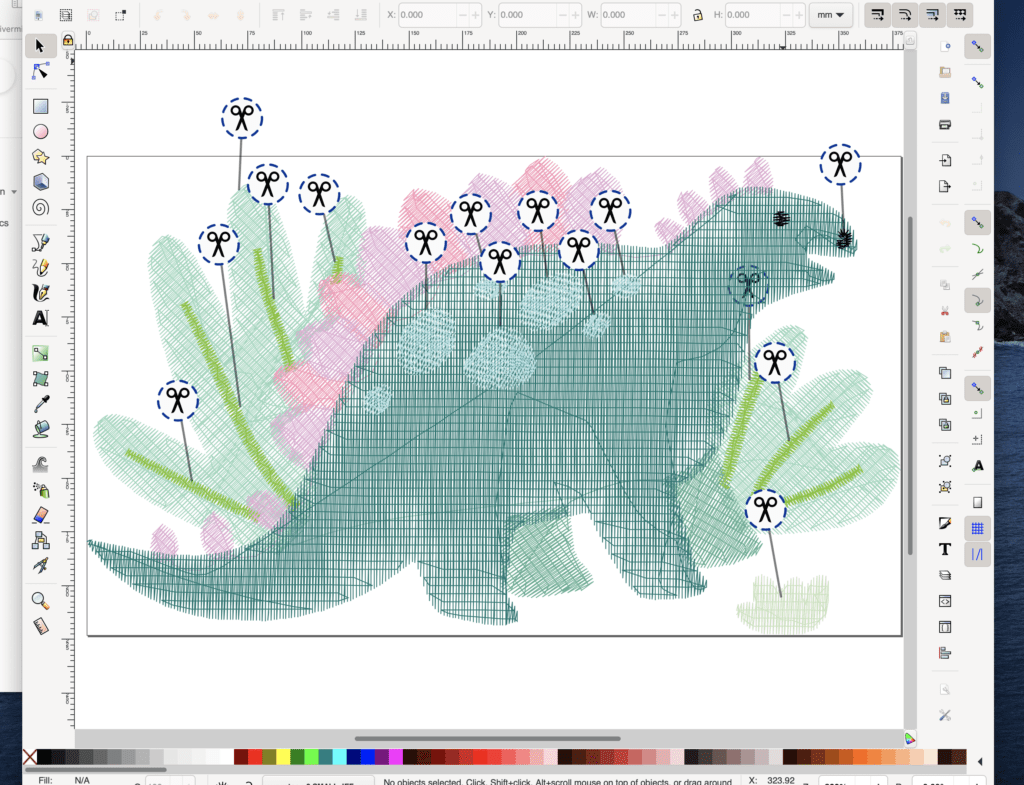
The pros of using Ink Stitch are that it is 100% free and without limitations. You can use it to create as many embroidery designs as you want for free. The negative is that it has a bit of a learning curve, and I’ve found it to be much more difficult than some other paid software such as Hatch.
However, there are plenty of tutorials for this great software on YouTube, and if you’re willing to take the time to learn you could save thousands of dollars with the help of Ink Stitch.
Inkscape itself is also a fully-fledged art program, and while it’s easiest to create embroidery designs using already made vectors and SVG images, you can even draw your design right in InkScape and then transform it to embroidery using the InkStitch add on.
Ink Stitch will allow you to digitize designs, edit and move existing designs, produce realistic stitch out previews, use multiple stitch types, convert to different embroidery file types, select different embroidery stitches, and find color matches for popular thread manufacturers to make sure your designs look right when stitched.
In short, InkStitch is the best way to digitize designs for free. No other free software offers as much functionality as InkStitch does, and despite its learning curve, it’s your best bet for the price of $0.
Sophie Sew
Sophie Sew has actually digitizing functions. Unfortunately, this once great program is no longer being developed. The website is also no longer available, but there are a few places where you could still get it.
However, using software for which support has been discontinued has many disadvantages. For starters, the software has numerous bugs, and there are not as many tutorials as there are for InkStitch.
So, while this program is free, it’s likely not worth the trouble anymore when you could learn InkScape or buy a cheap embroidery software package.
Embroider Modder
Up for trying some experimental software? Embroider Modder is a free embroidery program you can download on Github. However, it is still in development and some features are not yet functional.
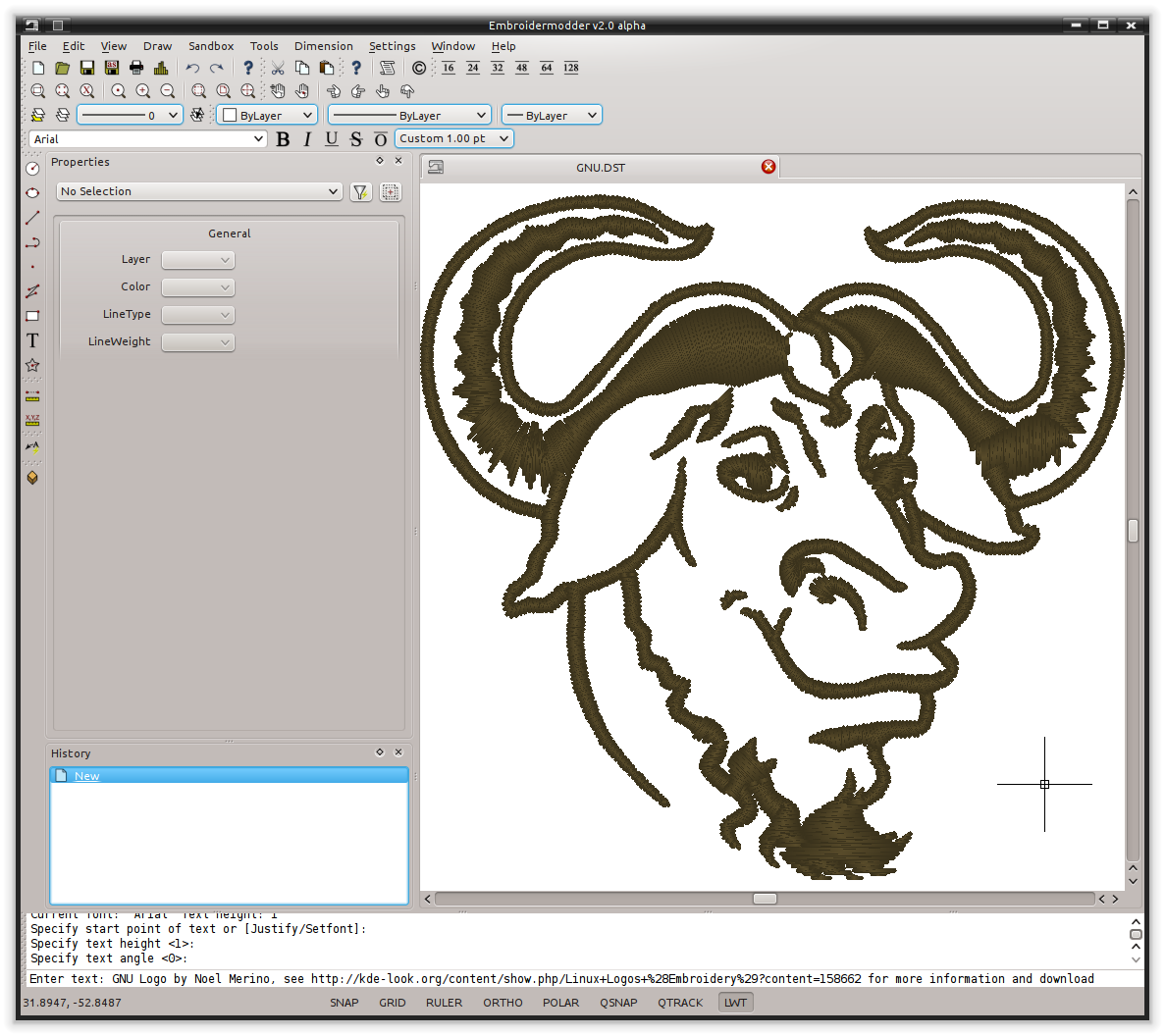
This once popular embroidery design software was abandoned sometime in 2014, and recently, two of the developers have begun work on it again.
If you’re not good with software, this is likely not the best pick for you, but if you’re game to start bug testing, then you can download this software and give it a try here.
Free Embroidery Programs For Editing
Wilcom Truesizer
If you’re looking for something a little simpler that will allow you to convert designs to new formats, re-size, and perform light editing fuctions, then Wilcom Truesizer could be a good pick.
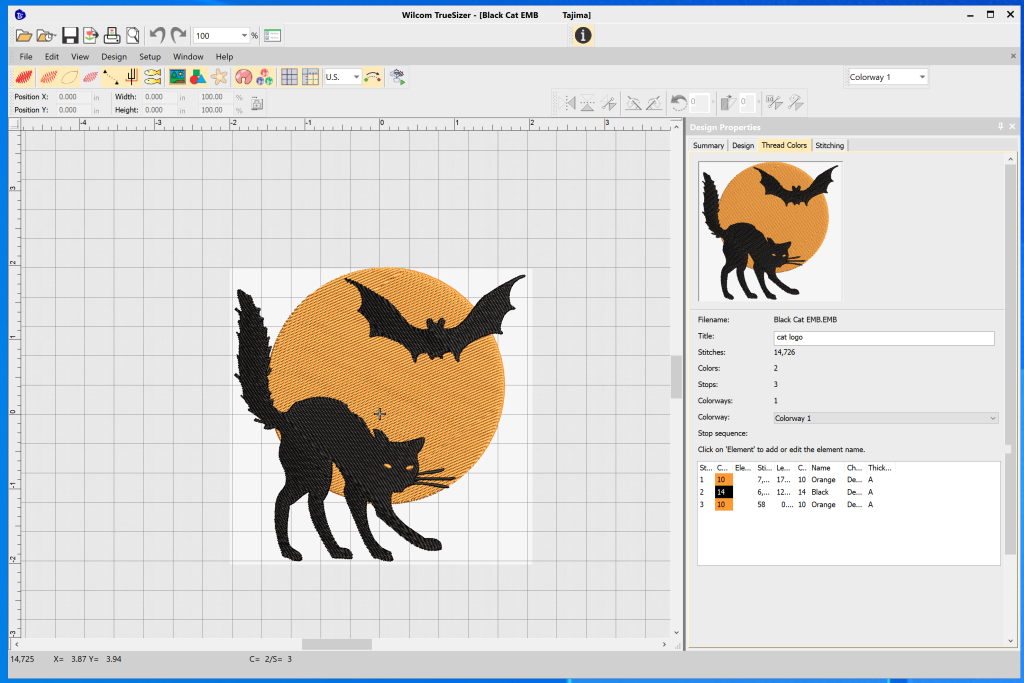
This legacy software was once offered for free at the official Wilcom site. While they have since discontinued support for it, the internet is forever, and you can still find the Truesizer downloads floating around.
With Truesizer you can view a summary of your design, you can change embroidery file formats, make an embroidery design bigger or smaller, preview the sew out of your design, save or print PDF production worksheets for clients, and do minor edits such as rotate or mirror designs.
BUT, this is NOT a full digitizing software suite. That means you will not be able to use Wilcom Truesizer to make new embroidery designs.
Dime’s Embroidery Tool Shed
Embroidery tool shed is another free embroidery editing software package. It offers similar functionality to Wilcom Truesizer, but this software is still officially supported by Dime.
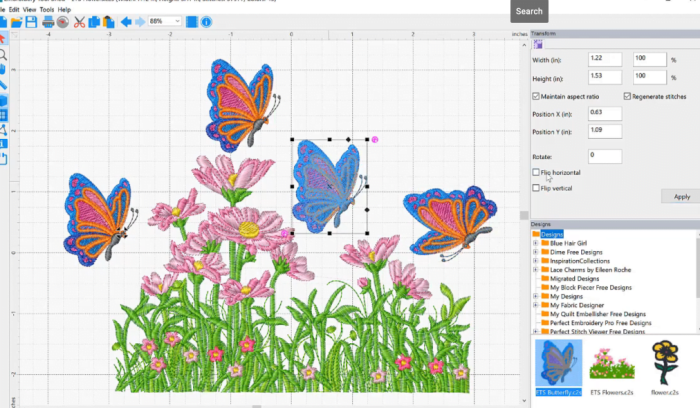
You can use it for design resizing, converting to other formats, thread color changes, swap colors between thread brands, and other minor editing functions. But, sadly, this software also does not have any digitizing functions.
If you’d like to add digitizing features to Embroidery Tool Shed, you’ll need to upgrade to their Perfect Embroidery Software to get any actual digitizing features, unfortunately.
Free trials
Unfortunately, when it comes to completely free embroidery programs there are not a lot of good options. Most of them are either defunct, very complicated, or lacking in essential functions.
Depending on how many designs you need to digitize and how often, you could also try using a free trial software. This allows you to play around with the best software before paying for anything, or if you only need to digitize a few designs, there’s no need to pay at all!
Hatch
Hatch is the easiest embroidery digitizing software I have used thus far, and they have a generous 30 day free trial. You can create and save an unlimited number of designs with their software in this time.
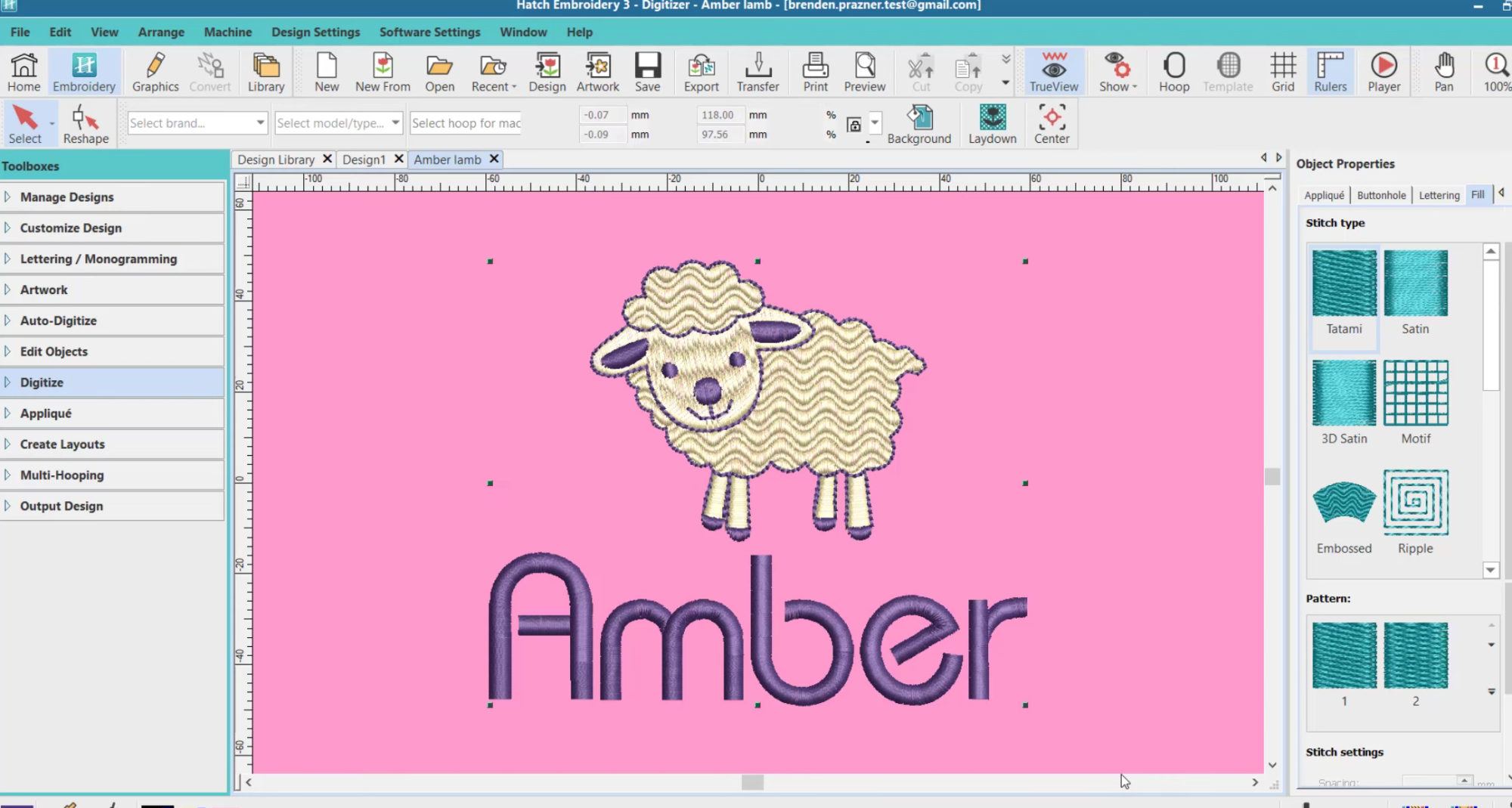
So, if you only want to digitize a handful of designs, I would get the free trial and do that! If you need a long-term solution though, Hatch will run you $800 when it’s on sale. (Typically during the holidays.)
Sew What Pro
You can also try out a 30 day free trial of Sew What Pro. Unfortunately, it seems that this software is very limited in comparison to Hatch’s free trial, allowing you to only save 3 color designs. I personally wouldn’t bother with it for this reason, but if you have some simple logos to digitize it may be useful.
However, if you do happen to like this software and want to keep it, it’s significantly cheaper than the paid version of Hatch at $65! A pretty good deal for embroidery software, but I’ve not used this one myself.
MySewNet
This software is interesting, because they offer a 30-day free trial, but they also have a subscription service. So, if you only want to digitize occasionally you could save yourself the upfront costs of something like Hatch and instead pay $20 when you want to use this software.
Annoyingly, they don’t seem to want to tell you how much it costs to buy this software outright unless you find a dealer that sells it.
In closing, finding free embroidery software is tough, but there are a couple of options at least. Sadly though, the best option is typically finding a paid program you can afford, or just paying a digitizer to create designs for you.
Hiring someone to digitize isn’t as expensive as you think, and it’s certainly a better deal than paying for $3,000 software that you’re not really going to use very much.

Tanya, both a nurturing stay-at-home mom and a skilled crafter, is the creative force behind our blog. As the co-founder of Romney Ridge Farms & Crafts, she’s the editor and curator. She also runs the Romney Ridge Farms & Crafts social media accounts where we post new patterns for you to enjoy.





